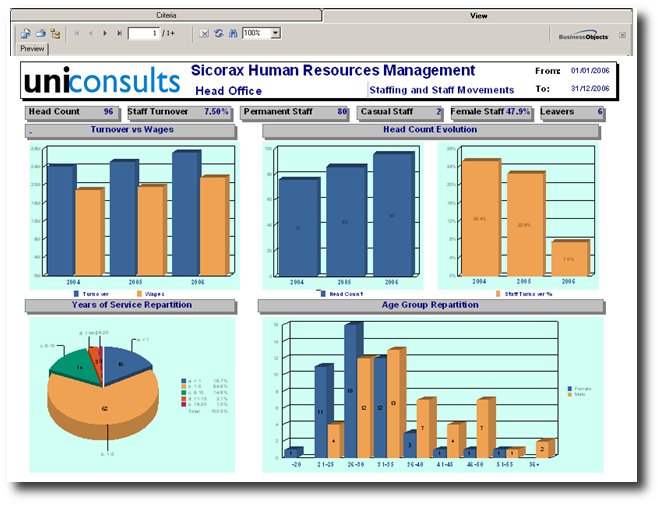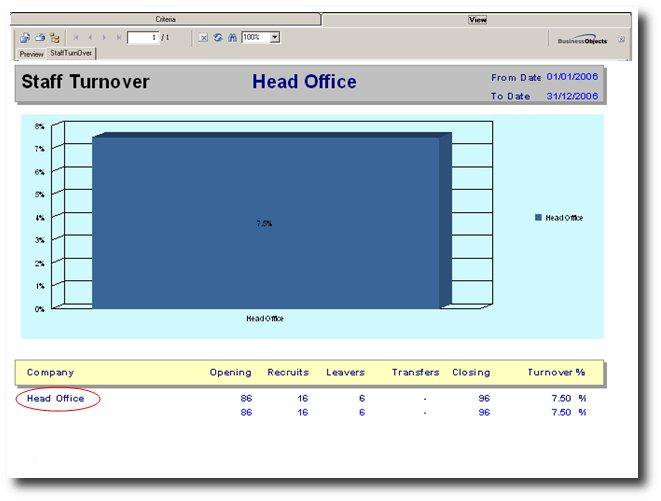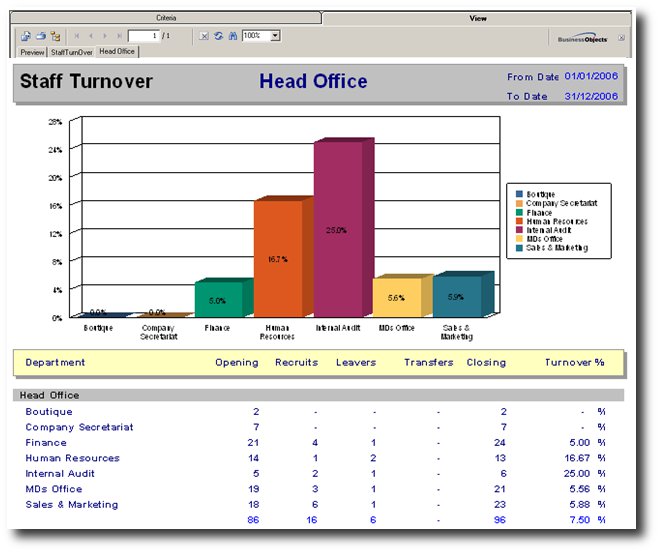You are here: SKB Home » Human Resources » Procedure Guide » Social Audit » Staffing and Staff Movement » Staff Turnover
Staff Turnover
- Staff Turnover: Physical headcount
- A click on the Staff Turnover button shows the actual staff turnover of the company
- Click on the company's name to drilldown
- It shows the actual staff turnover by department
- Hints:
- Opening Head Count: Left Date IS NULL or Left Date > = 31/12/2006, Employment Date < = 01/01/2006, Casual Employees = False
- Recruits: Employment Date > = 01/01/2006, Employment Date < = 31/12/2006, Casual Employees = False
- Leavers: Left Date > = 01/01/2006, Left Date < = 31/12/2006, Casual Employees = False
- Closing Head Count: Left Date IS NULL or Left Date > = 31/12/2006, Employment Date < = 31/12/2006, Casual Employees = False
- Transfer Out: Opening Head Count + Recruits - Leavers - Closing Head Count
- Transfer In: Closing Head Count - (Opening Head Count + Recruits - Leavers)
- Staff Turnover: (Leavers + Transfer Out) / (Closing Head Count - Recruits)