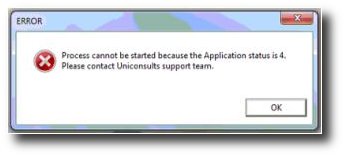You are here: SKB Home » HRMS Payroll » Troubleshooting » Login
Table of Contents
Login
List of error messages that a user can receive during the login phase.
Invalid credentials. Please retry
Invalid user/password combination.Account has been deactivated
The User account has been deactivated either automatically by the system or manually by the system administrator.Password has expired
The user did not change his password in time and the account has been deactivated.Password will expire on dd/mm/yyyy
This message is displayed on every login 7 days before password expires. The user must change his password as soon as possible.System not defined
There is a missing entry in table SysSystems (System.mdb) for PAY or STP.User profile not defined
User does not have an account and therefore cannot login.Start Payroll Setup and go to Configuration | Users.
Create the user account.
User account is deactivated
User account has been deactivated either automatically by the system or manually by the system administrator.Start Payroll Setup and go to Configuration | Users.
Reactivate the account by checking the Active flag.
Integrity check error on user account
Each user account record (SysUsers table) is protected against direct manipulation by way of a checksum field.This error indicates that someone has manipulated this user account by directly accessing the SysUsers table.
Start Payroll Setup and go to Configuration | Users.
Modify something to force the system to recalculate the check sum.
User account has expired
The user account has been automatically deactivated because it has been inactive for too long.Start Payroll Setup and go to Configuration | Users.
Reactivate the account by checking the Active flag.
User not allowed to work on selected database
The user is restricted to work on certain databases only and does not have the right to work on the selected database.Start Payroll Setup and go to Configuration | Users.
Add the database to the list of authorised databases or clear the list entirely.
Menu profile not defined
User has not been assigned a menu profile.Start Payroll Setup and go to Configuration | User Menus Access.
Assign the user to a menu profile.
User not allowed to work on this workstation
The user is restricted to use Sicorax Payroll from a specific workstation.Start Payroll Setup and go to Configuration | Users.
Change the Workstation to ANY WORKSTATION.
Process cannot be started because application status is 4
The user cannot work on Sicorax Payroll since back up has to be restored.
Start Payroll setup and go to Administration > Restore database > choose ‘Sicorax Payroll 8’ for System code and below choose the last backup performed and click on ‘restore’ icon.
Invalid bookmark
Start Payroll Setup and log in as template.
Go to Administration > Databases
In the field 'Database' open the file System.mdb.
Click on Repair/Compact
Error 5, argument... then message “record deleted”
This message appears when launching payroll suite. There are no icons on the payroll suite.To uninstall SPAYSuite only and reinstall.