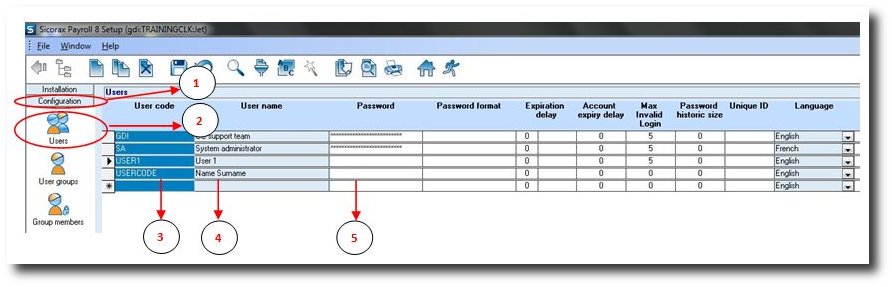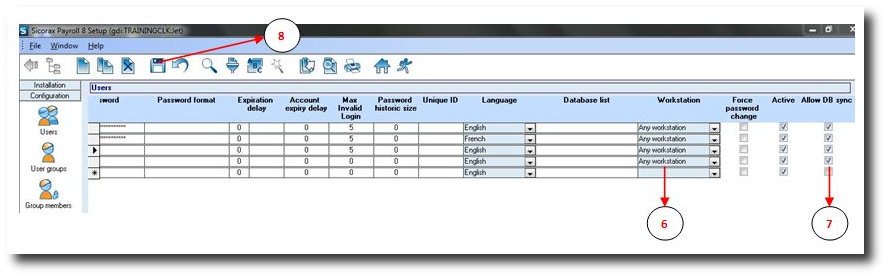You are here: SKB Home » HRMS Payroll » Security and Setup Guide » Create the User Account
Create the User Account
Note that below operation is performed in Payroll Setup.
- Step 1: Click on Menu Configuration
- Step 2: Click on icon Users
- Step 3: Insert the user login
- Step 4: Insert the user name and surname
- Step 5: Insert the user's password (or this can be inserted inside payroll by the user himself/herself)
- Step 6: Choose “Any Workstation”
- Step 7: Tick “Allow DB Sync”
- Step 8: Click on Save button