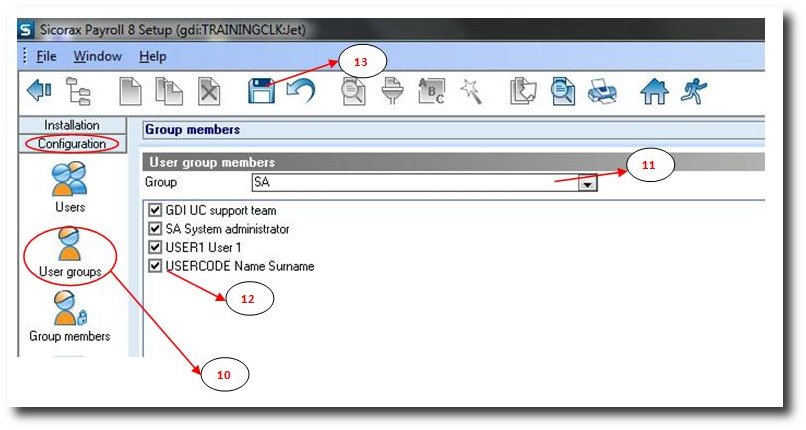You are here: SKB Home » HRMS Payroll » Security and Setup Guide » Assigning the user to a group
Assigning the user to a group
Note: If users have limited access, for example Read-Only or any other kind of securised menu, please contact us. SA group relates to a full-right access.
- Step 10: Click on icon User Group
- Step 11: Choose SA from the drop down list
- Step 12: Tick the new user code just created
- Step 13: Click on Save button