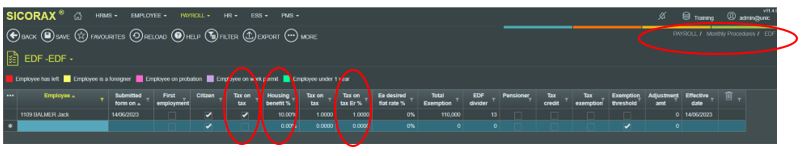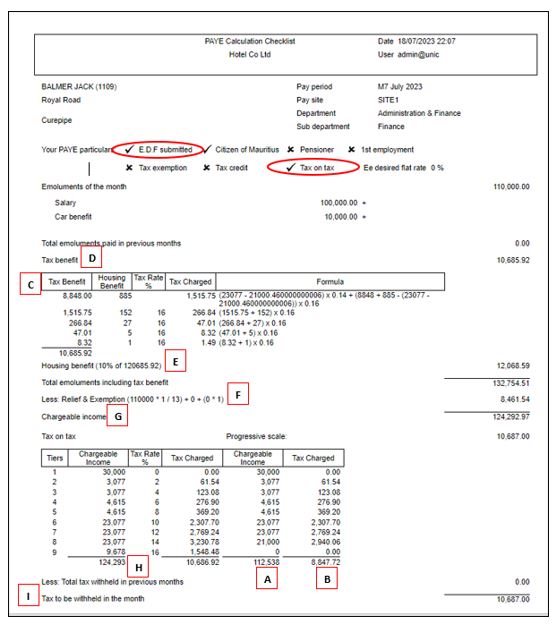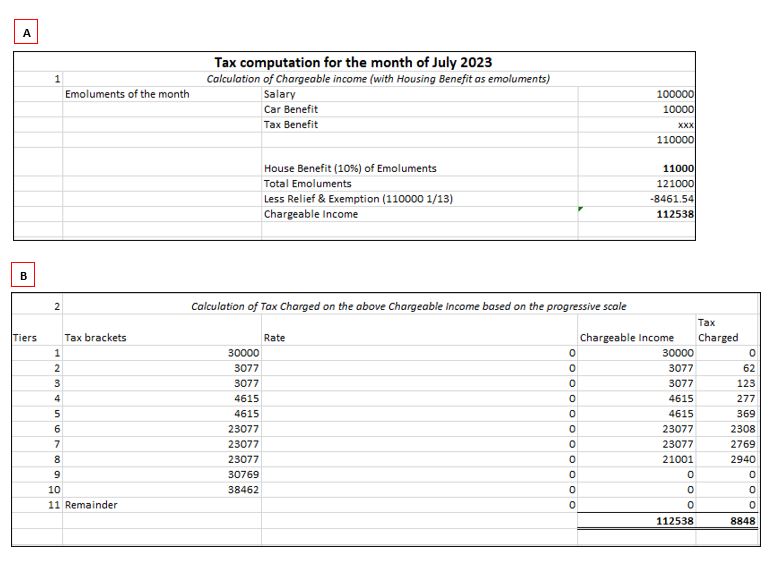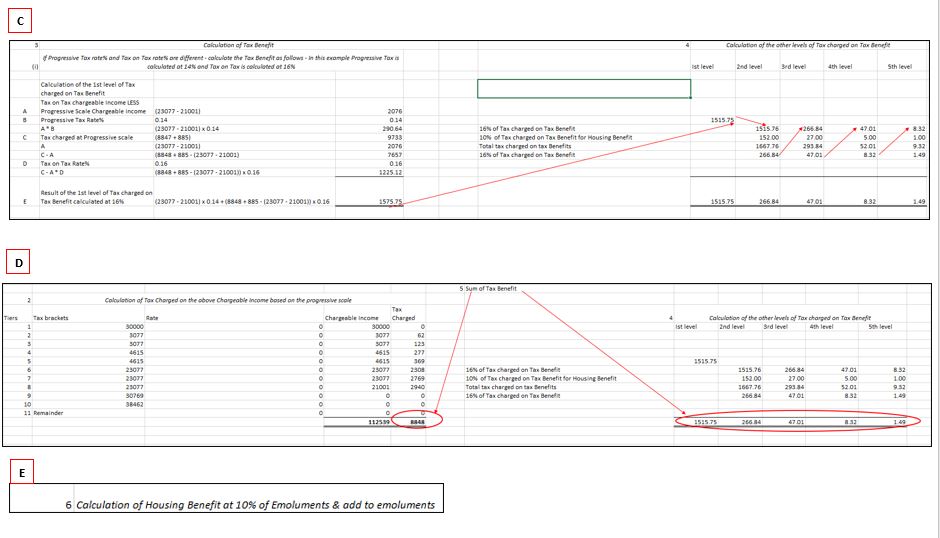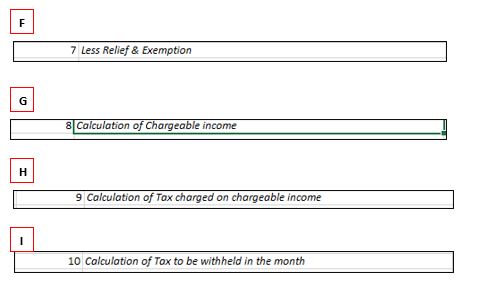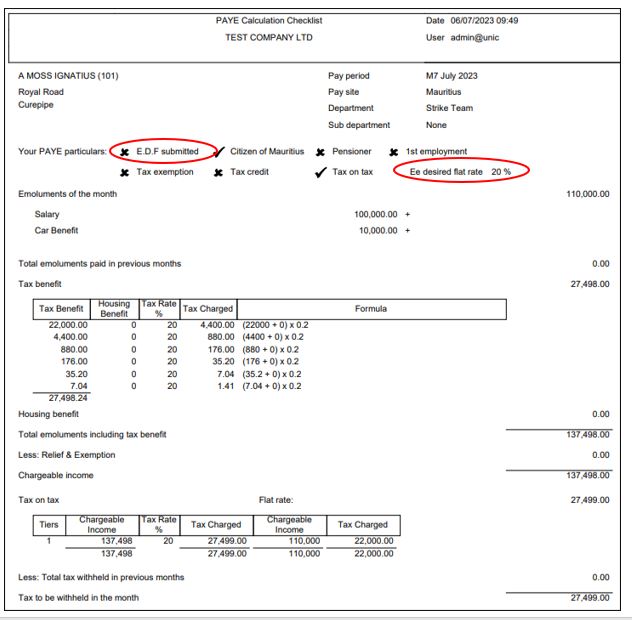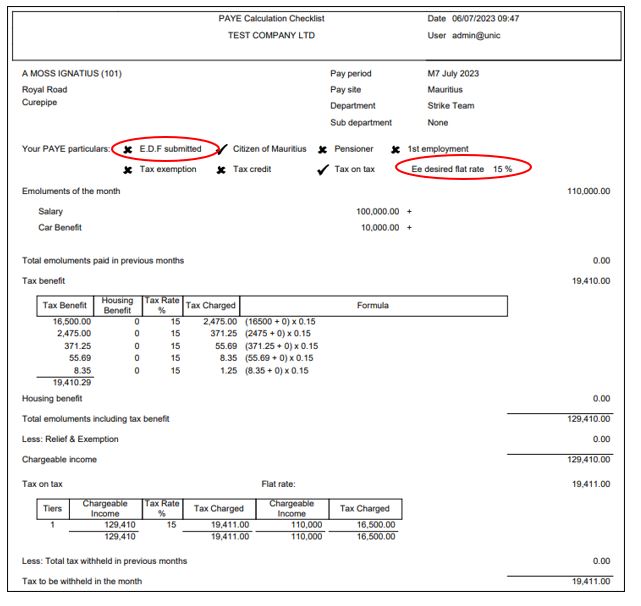You are here: SKB Home » HRMS Payroll » hrmsprocguide » Tax on Tax/Tax Benefit (Fiscal Year 2023-2024)
Table of Contents
Tax on Tax/Tax Benefit (Fiscal Year 2023-2024)
- Tax Benefit: An employee enjoys a tax benefit when his tax liability is borne by his employer. This tax benefit is treated as a fringe benefit and is valued according to the specific Regulations to the Act.
How to activate the required flags and % for the purpose of Tax Benefit for an employee who has submitted an EDF
- Step 1: Go to Payroll
- Step 2: Monthly Procedures
- Step 3: EDF
- Step 4: Choose the employee’s record
- Step 5: Activate Tax on Tax Flag
- Step 6: Insert the required % for Housing benefit
- Step 7: Activate Tax on Tax Er %
- Step 8: Click Save
- Below are illustrations of Tax on Tax computation based on the new tax rates
Illustration 1 - EDF Submitted - Tax on Tax/Housing Benefit/Tax benefit are applicable
- PAYE Calculation Slip
- Note: If Progressive Tax rate% and Tax on Tax rate% are different - the Tax Benefit is calculated as per the below illustration - In this example Progressive Tax is calculated at 14% and Tax on Tax is calculated at 16%
- A detailed breakdown of sections A to I are illustrated below