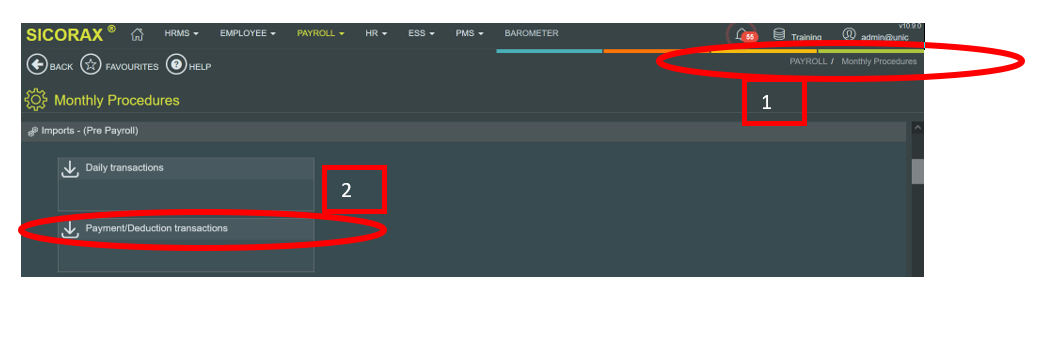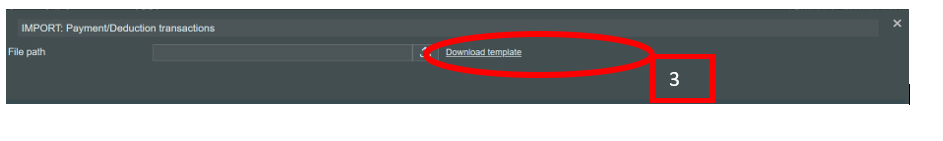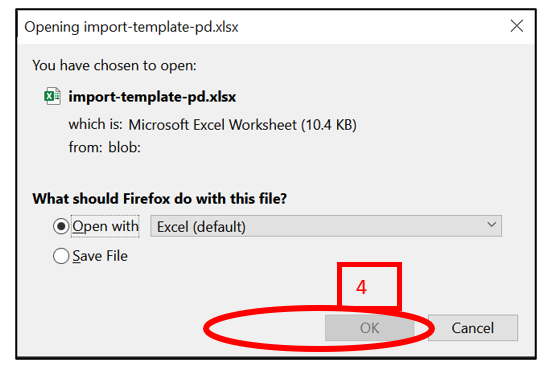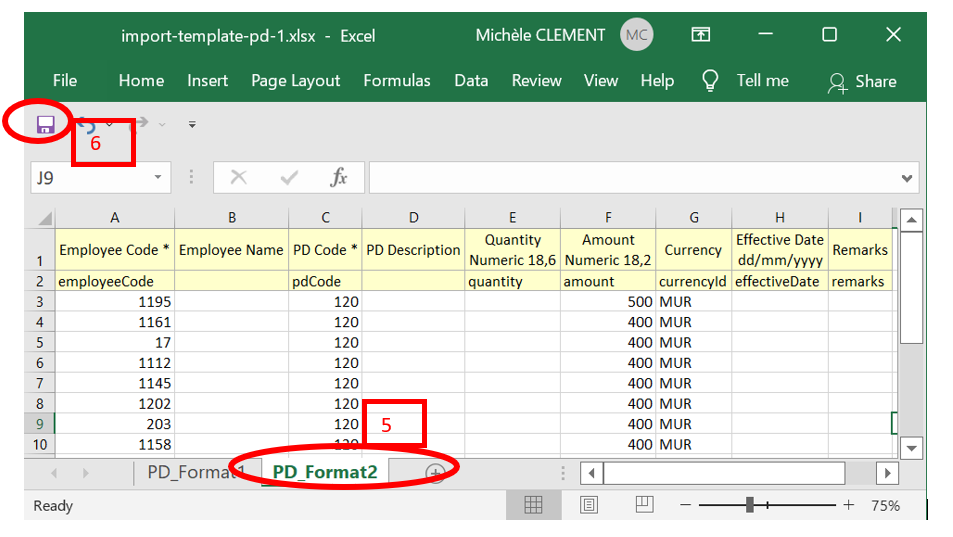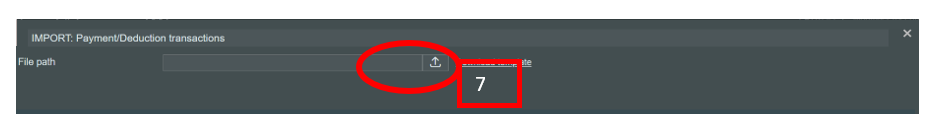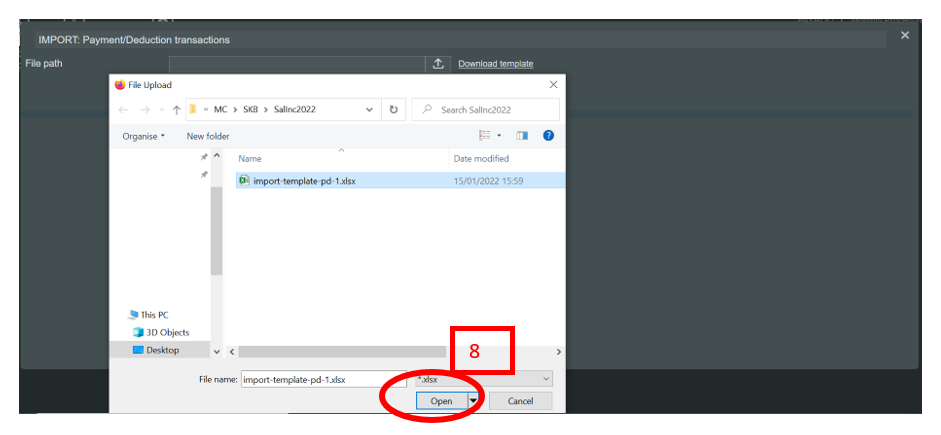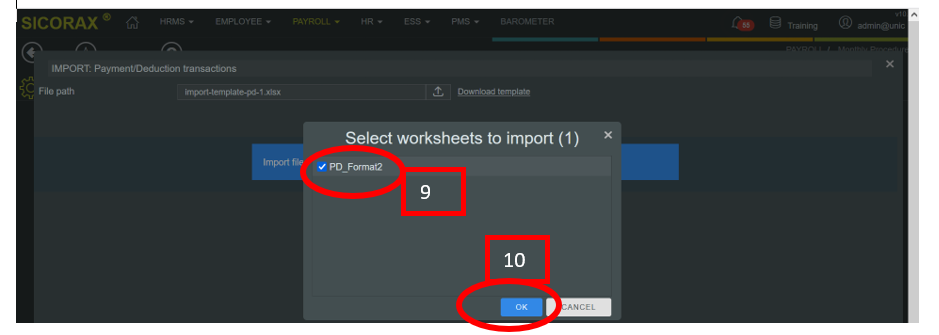You are here: SKB Home » HRMS Payroll » hrmsprocguide » Salary Increase Excel Import
This is an old revision of the document!
Salary Increase Excel Import
Salary increase amount can also be imported using an Excel file as shown below.
Government Salary Increase Excel Import
To import the Government Salary Increase Excel file, follow the steps below:
* Step 1: Go to Payroll/Monthly Procedures/Import-Pre-Payroll
* Step 2: Click Payments/Deductions transactions
* Step 3: Click download template
* Step 5: Fill in the excel template - sheet PD_Format2 as shown above
* Step 6: Save the file
* Step 7: To import the excel file, click upload as shown above
* Step 8: Browse the Excel file, Click Open
* Step 9: You are prompted to Select the respective excel sheet
* Step 10: Click OK
* Step 10: verify the number of records and the total amount imported through Payments/Deductions
Company Salary Increase Excel Import
If the company increase is to be separated from the government increase, you must use a different payment code e.g 121 (other than code 120). You must contact our Support Team for assistance concerning the configuration of the payment code for the company increase.
To perform the import of the company increase, follow the import steps of the Government Salary Increase Excel import and replace the payment code with 121 instead.