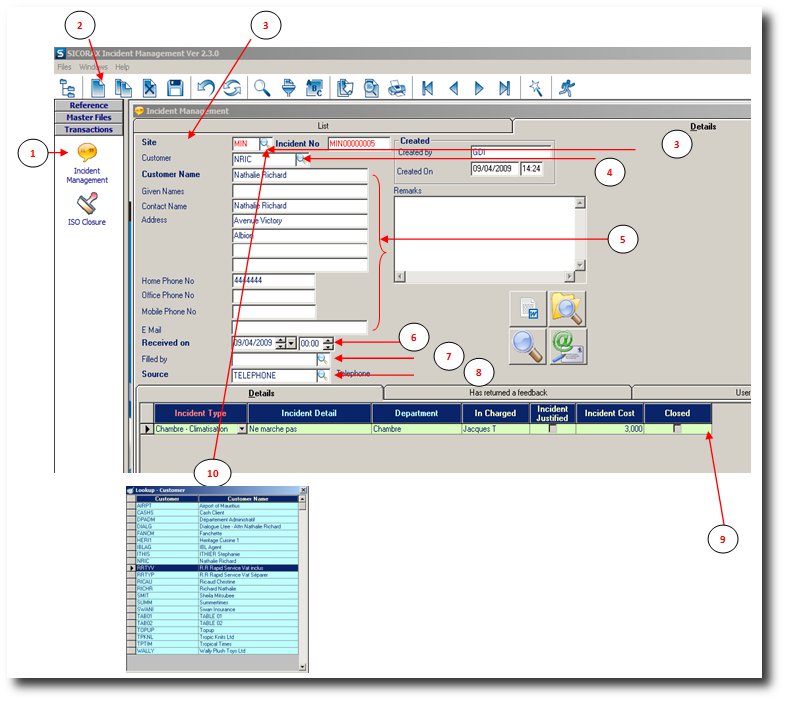You are here: SKB Home » Incident Management » User Guide » transaction
- Step 1: Click on Incident and Complaint Management
- Step 3: This screen will show up
- Step 4: Click on the lookup
 to choose Site, a popup will show up as show on Diagram No.10. (Site should be fill in the Site field in References, Click here Sites)
to choose Site, a popup will show up as show on Diagram No.10. (Site should be fill in the Site field in References, Click here Sites)
- Step 5: All details will be fill automatically. (Customers should be fill in the Customers Field in Master Files, Click here Customers)
- Step 6: Click on the lookup
 to select User. (User should be fill in the Employee field in Master Files, Click here Employees)
to select User. (User should be fill in the Employee field in Master Files, Click here Employees)
- Step 7: Click on the lookup
 to select Source. (Source should be fill in the Incident Sources field in Reference, Click here Incident Source)
to select Source. (Source should be fill in the Incident Sources field in Reference, Click here Incident Source)
- Step 8: Click in the empty space here and then click on the new icon to start inserting new complaint.