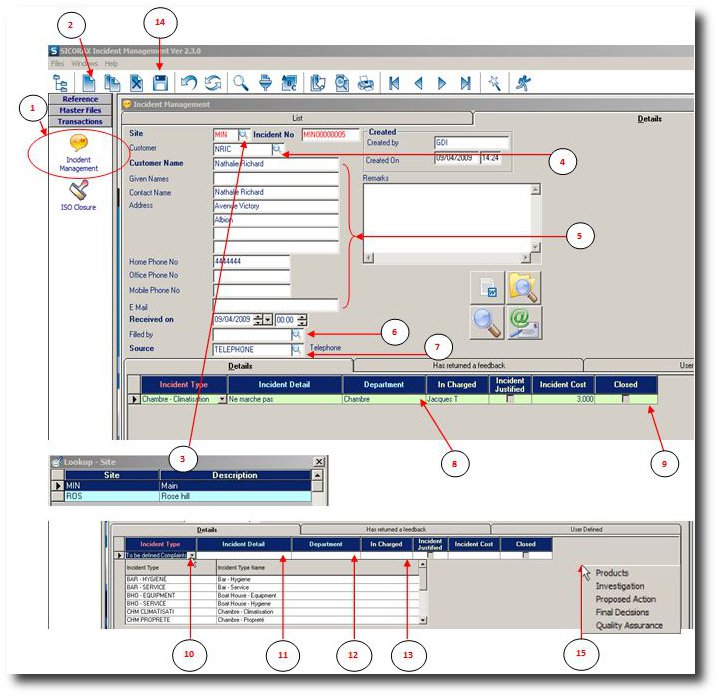You are here: SKB Home » Incident Management » procedure » Add Complaint
Add Complaint
Step 1: Click on Incident Management.
Step 2: Click on New
Step 3: Click on the Lookup, a windows will open to select Site. A double click on the selected row will insert the data automatically.
* Note to be taken that References Menu and Master Files must be duly updated BEFORE proceeding with a new complaint. Click Here
Step 4 : Click on the Lookup to select Customer.
- 5: Details will be automatically uploaded.
Step 6: Click on Lookup to select User
Step 7: Click on Lookup to select Source.
Step 8: Click on the empty space and then click New (No.2)
Step 9: A new line will be added.
Step 10, 12, 13: Click on arrow to display a drop down list menu to chose the Incident Type, Department, In-charge.
Step 11: Click on the look up to insert details about the complaint.
Step 14: Click on Save
Step 15: If a product is concern then Right Click to Insert Product OTHERWISE right click to Insert Investigation