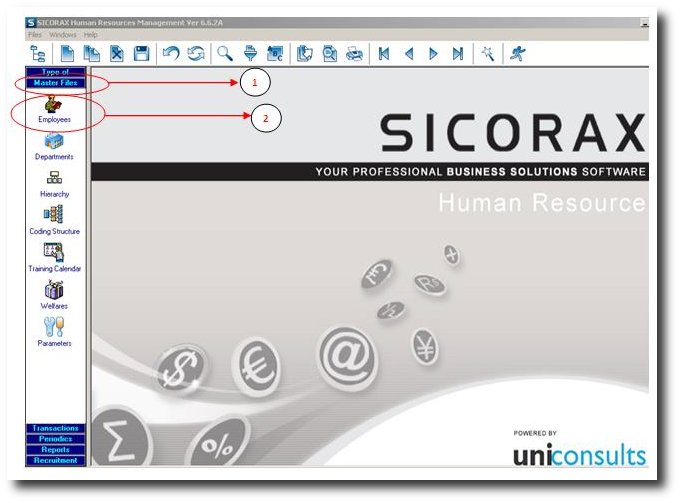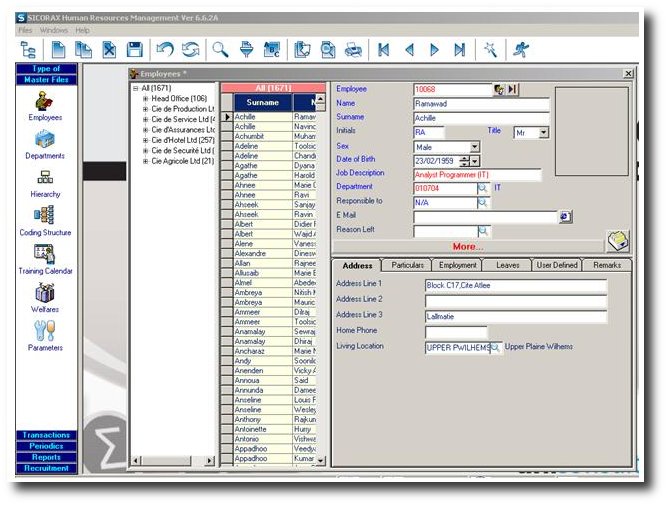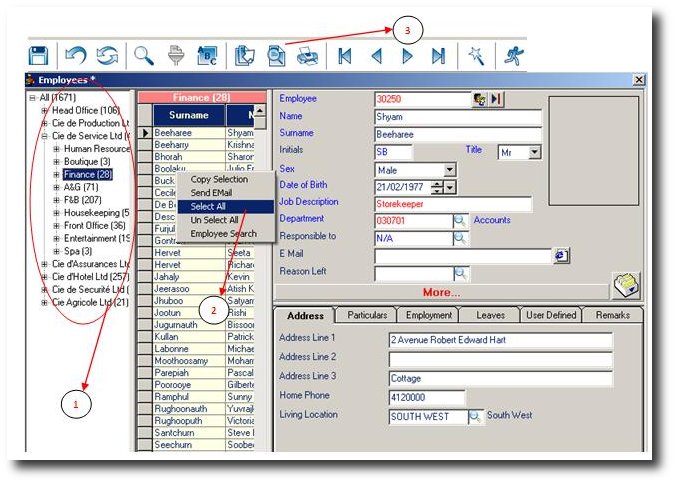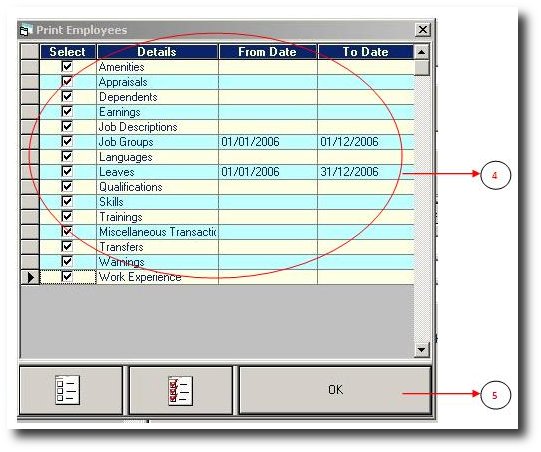You are here: SKB Home » Human Resources » Procedure Guide » Employee Data Sheet
This is an old revision of the document!
Employee Data Sheet
The Employee Data Sheet report displays details of employees together with chosen transactions.
- Step 1: Click on Menu Master Files
- Step 2: Click on icon Employees
The Employee Lists appears.
Now to preview a Datasheet, follow below steps:
- Step 1: Select the required Company or Department or Sub Department from the Tree View. The employee list is refreshed.
- Step 2: Choose required employees - either by performing a right-click and choosing Select All, or by using the CRTL key on keyboard and then selecting employee names manually.
- Step 3: Click on the Preview button
The above pop-up screen appears
- Step 4: Select required transactions to be displayed onto the Datasheet.
- Step 5: Click on OK button
Sample of above report: