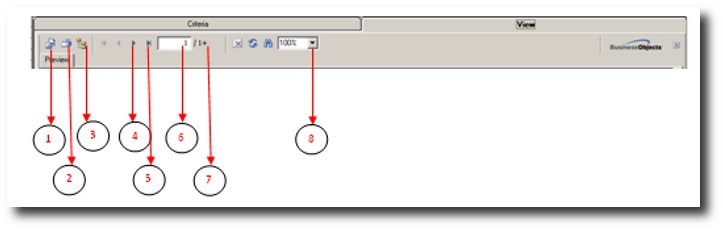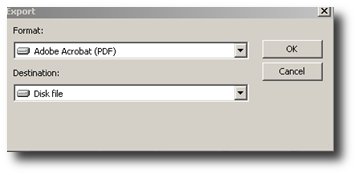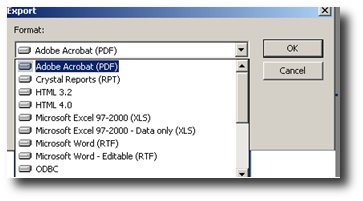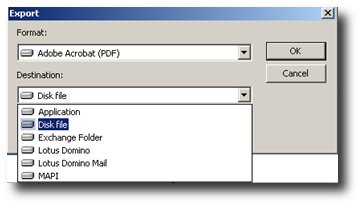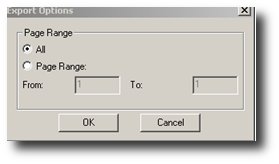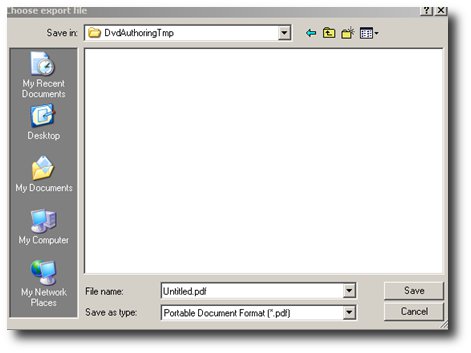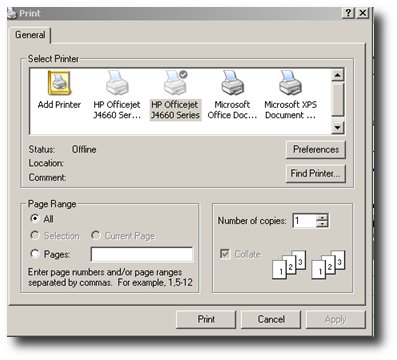You are here: SKB Home » Human Resources » Procedure Guide » Social Audit » Social Audit Toolbar
Social Audit Toolbar
Export Report
- Icon 1: Export Report
- Graphs can be exported to other formats
- Export format and Destination
- Choose Export format and Choose Destination (directory)
- Click Ok
- Click Ok for All Page Range
- Choose Save In
- Input File name
- Click Save
Print Report
Toggle Tree
- Icon 3: Toggle tree: It acts as a Treeview
Navigation Bar
- Icon 4: 1st Page
- Icon 5: Last Page
- Icon 6: Page number 1
- Icon 7: Additional pages
- Icon 8: Zoom: Zoom In and Out