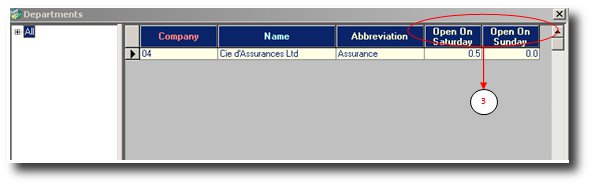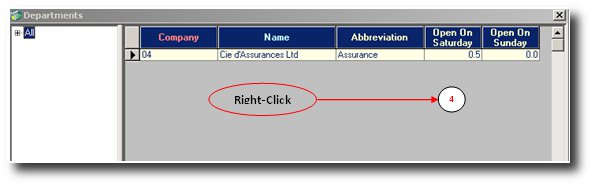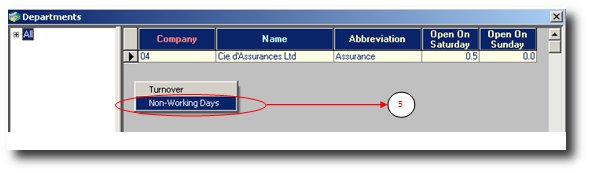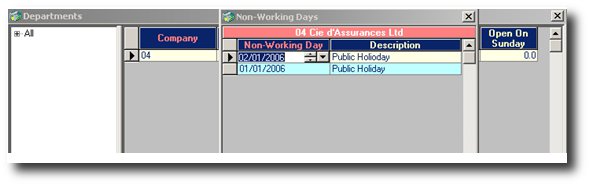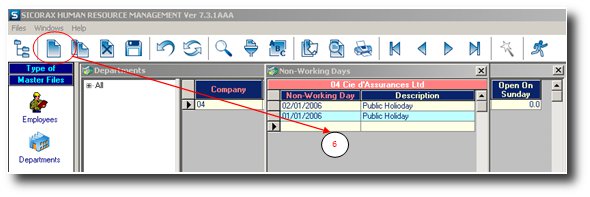You are here: SKB Home » Human Resources » Procedure Guide » Social Audit » Social Audit Parameters » Non-Working Days
Non-Working Days
- Step 1: Click on Masterfile
- Step 2: Click on Department
- Step 3: Complete Open on Saturday and Open on Sunday if employees work as follows:
- half-day = 0.5
- full day = 1.0
- no work = 0.0
- Step 4: Right-Click on the menu
- Step 5: Click on Non-Working Days
- Step 6: To input non-working days, click on the button New