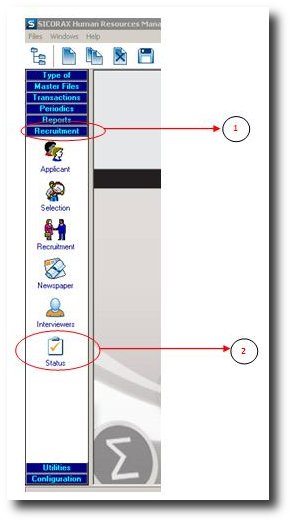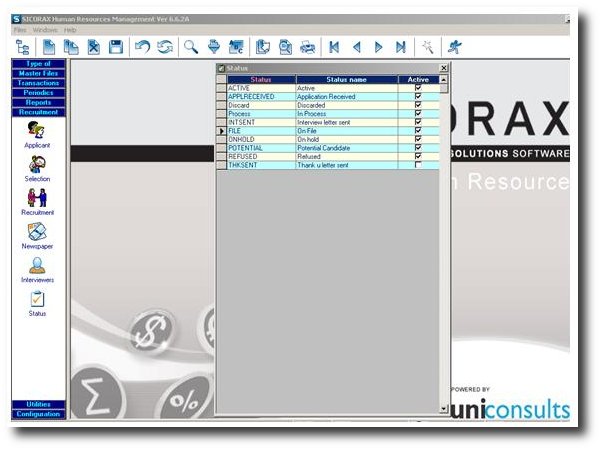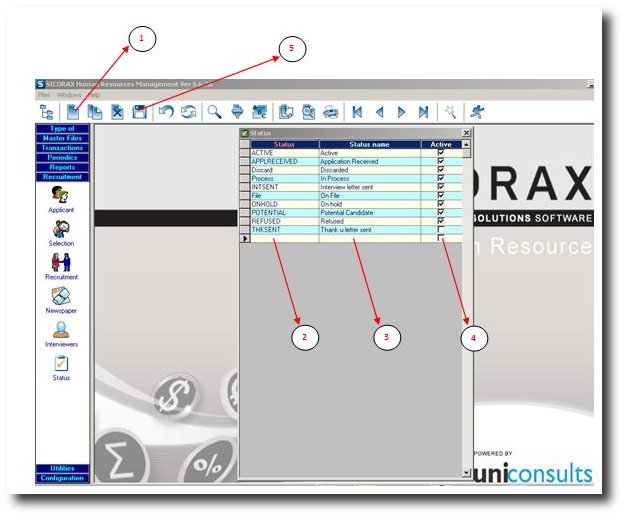You are here: SKB Home » Human Resources » Procedure Guide » Recruitment » Status
Status
The Status menu enables the creation of different statuses to be used in the Recruitment process. For instance, a recruitment campaign can be set to “on hold” or “work in progress” or even “active”. Therefore these statuses must be defined first.
- Step 1: Click on Menu Recruitment
- Step 2: Click on icon Status
The list of existing statuses appears.
To create a new “Status”, follow below steps:
- Step 1: Click on “NEW” icon
- Step 2: Insert the Status code (this should be unique and may be the abbreviated name of the status)
- Step 3: Insert the Status name
- Step 4: Check the active box if this status will be used
- Step 5: Click on “SAVE” icon.