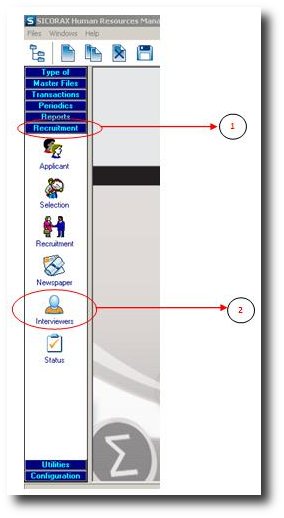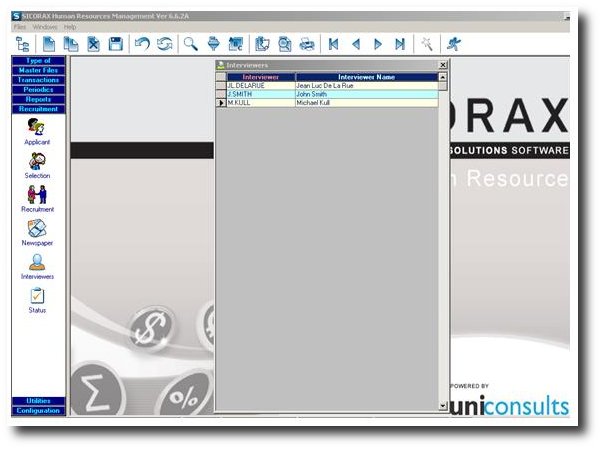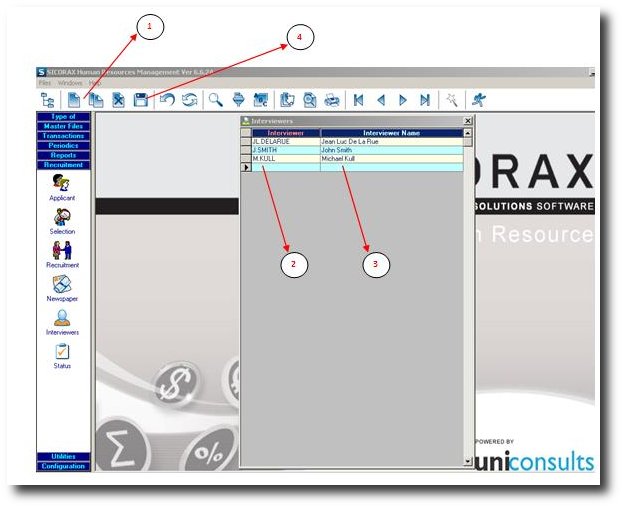You are here: SKB Home » Human Resources » Procedure Guide » Recruitment » Interviewers
Interviewers
Interviewers section refers to people carrying out interviews during the recruitment process. Interviewers posts or names can be inserted.
- Step 1: Click on menu Recruitment
- Step 2: Click on icon Interviewers
The list of interviewers appears.
To create a new “Interviewer”, follow below steps:
- Step 1: Click on “NEW” icon
- Step 2: Insert the Interviewer code (this should be unique and may be the name/post of the interviewer)
- Step 3: Insert the Interviewer name/post
- Step 4: Click on “SAVE” icon.