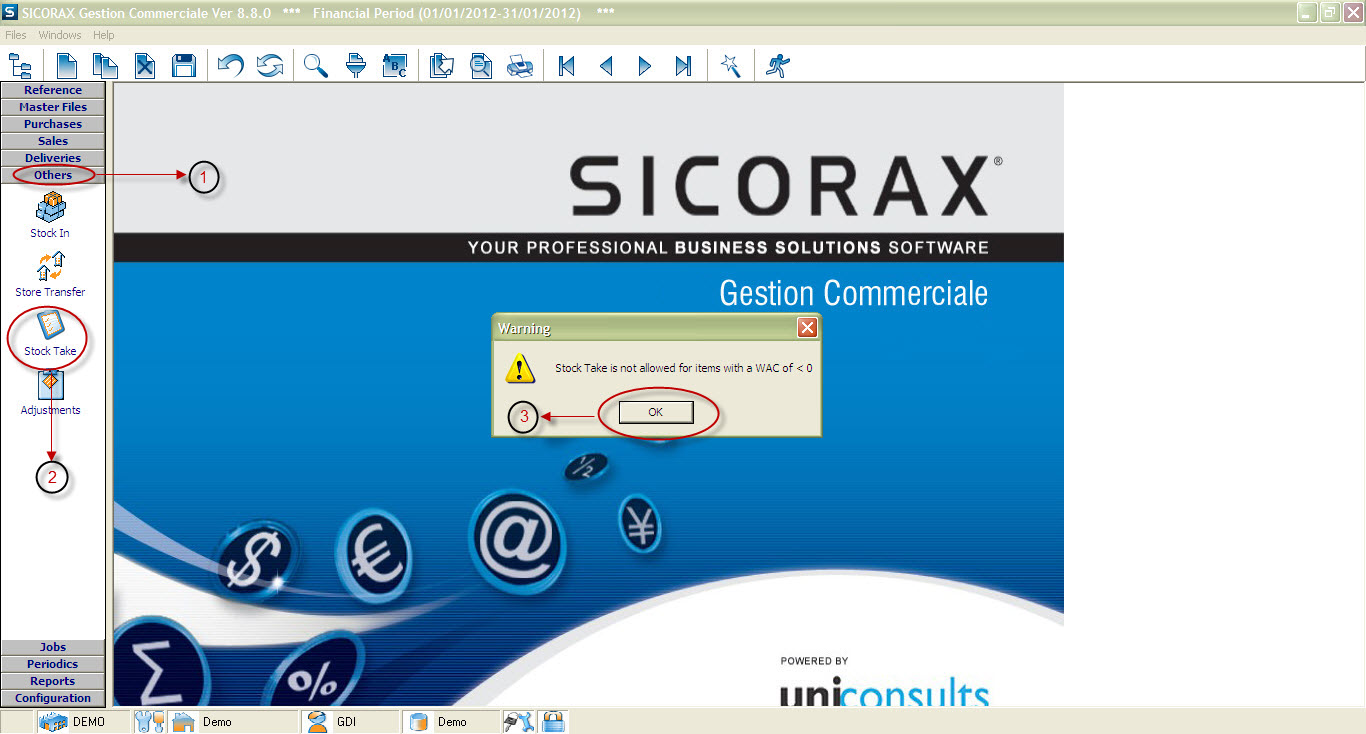You are here: SKB Home » Gestion Commerciale » Procedure Guide » Others » Stock Take
Stock Take
1. Click on others
2. Click on Stock Take
4. Click on New  to create a new stock take transaction line
to create a new stock take transaction line
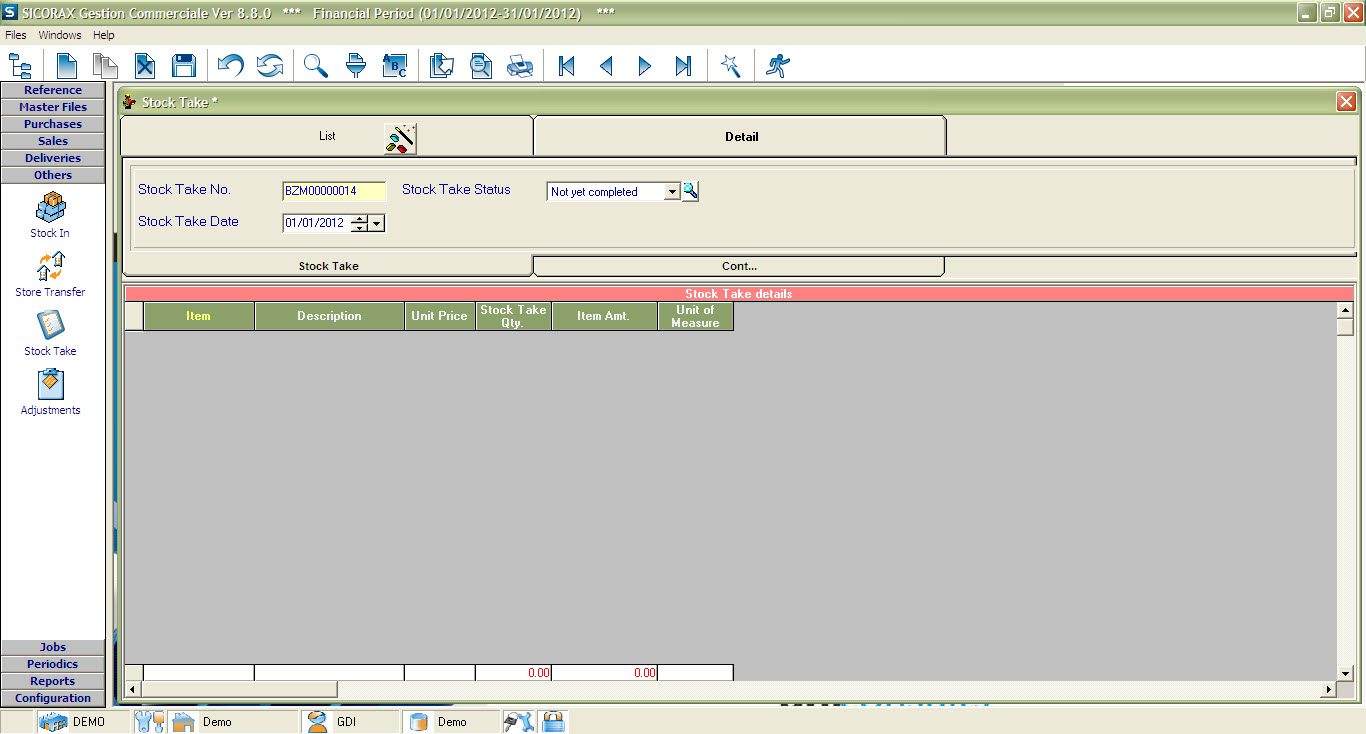
5. Click on magic wand  to choose individual entries or feed from items
to choose individual entries or feed from items
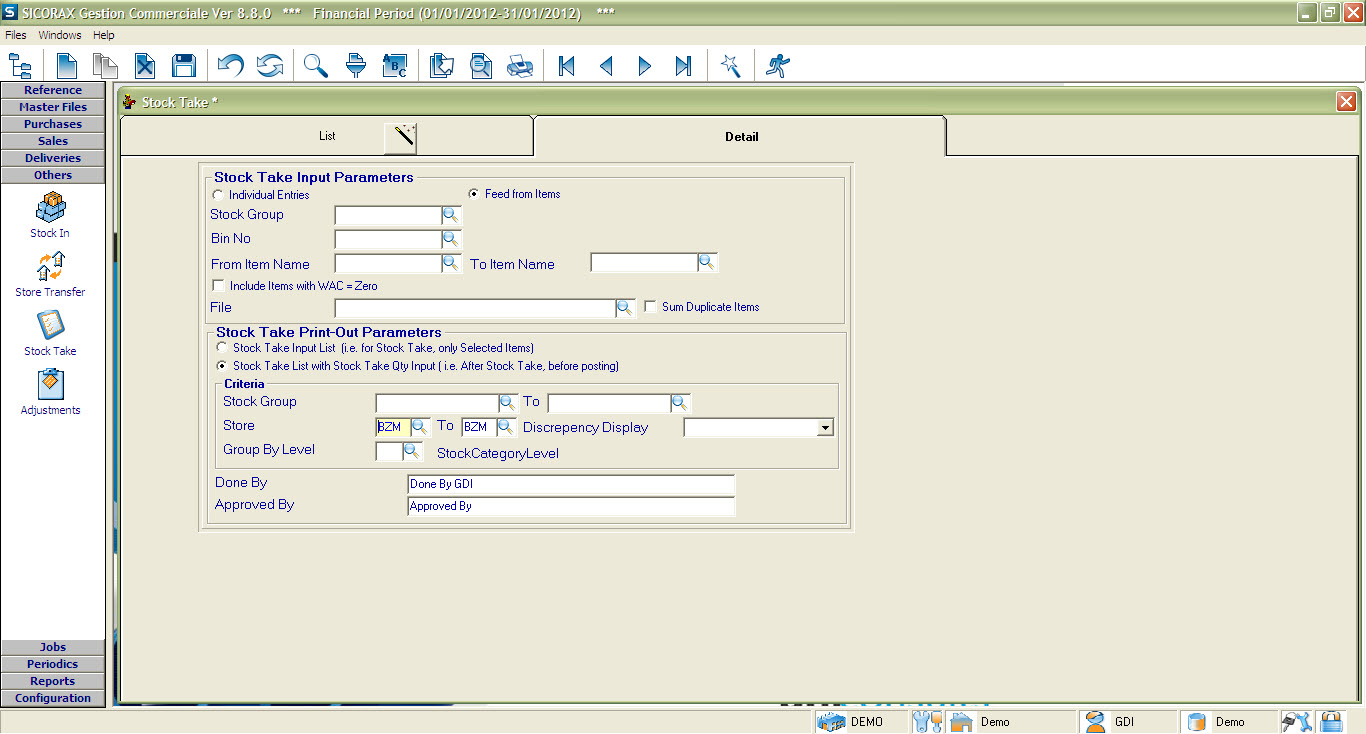
6. Click on magic wand again  to return back to main screen
to return back to main screen
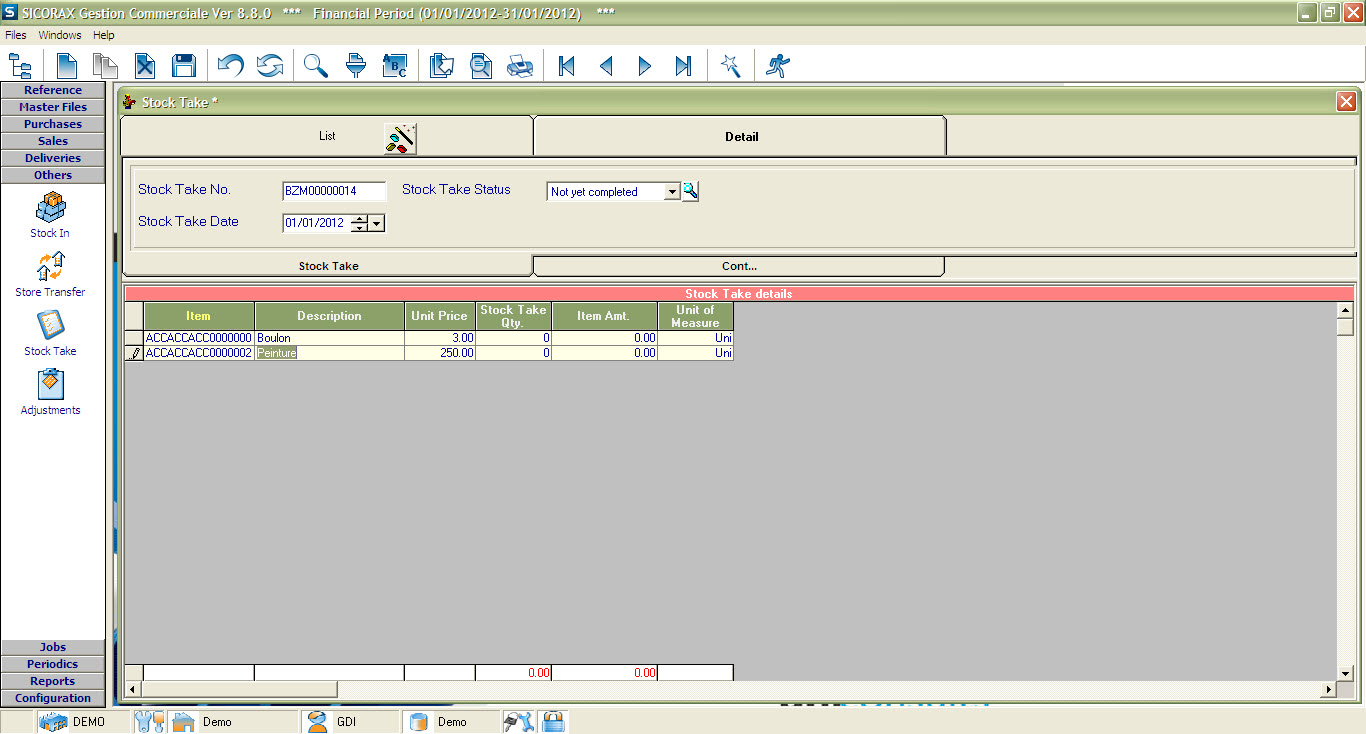
7. The above transactions can be saved as not yet completed to be able to print a stock take sheet as shown below.
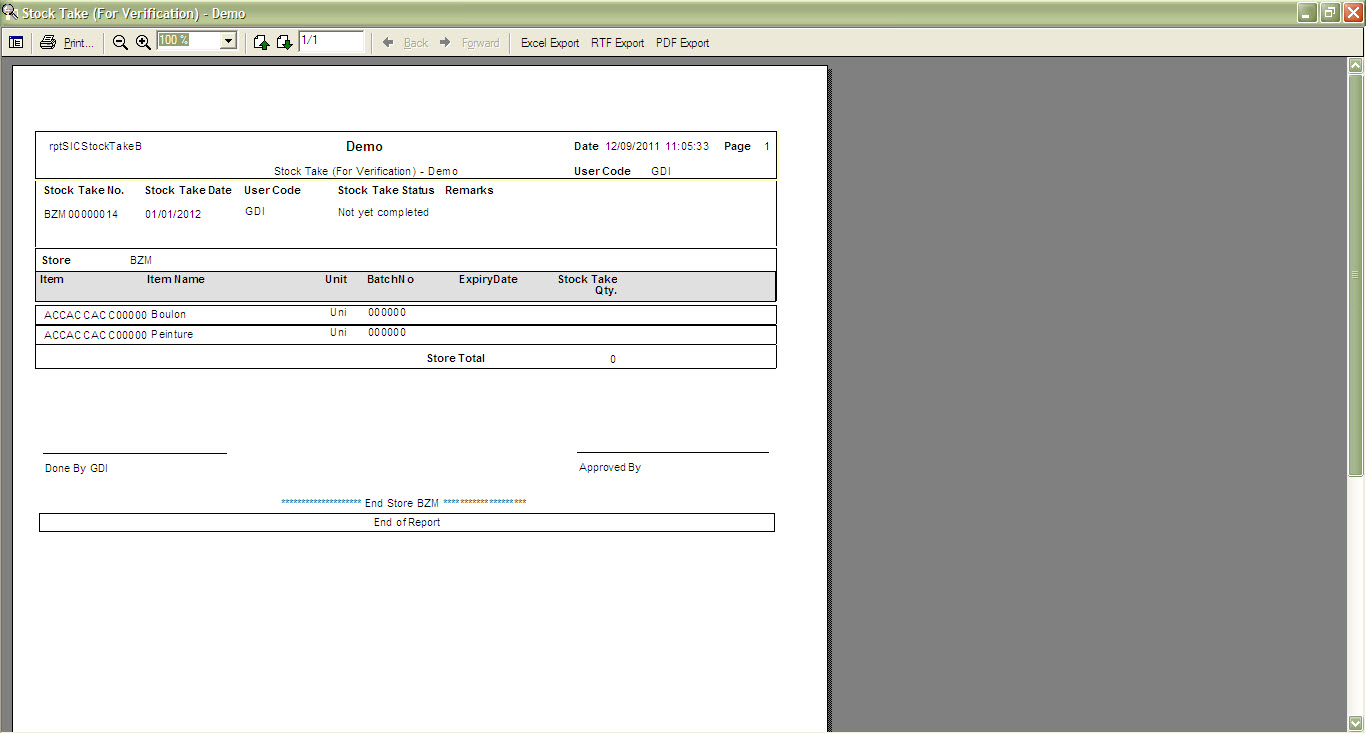
8. Input Stock Take Qty and complete transactions as shown below.

Note:
1. The stock take transaction will generate an automatic adjustment(+ve or -ve) if quantity in stock is not equal to stock take quantity.