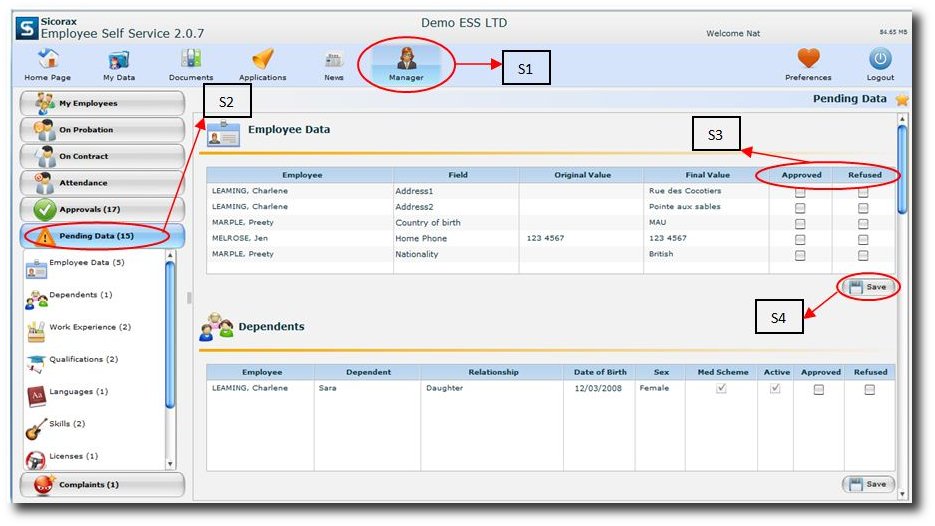You are here: SKB Home » Sicorax Employee Self Service » HR Admin-Manager Guide » Pending Data
Pending Data
This option displays all modifications done by the employees and which should be validated by either the manager or the HR Admin before approval or refusal.
Step 1:
Click on the icon 'Manager'
Step 2:
Click on the button 'Pending Data'
The pending data may varies from company to company depending on the different modules set:
- Employee Data (5)
- Dependents (1)
- Work Experience (2)
- Qualification (2)
- Languages (1)
- Skills (2)
- License (1)
- etc
which gives a total of (15) pending data as shown in the above diagram
Step 3:
Tick in the square for approval or refusal
Step 4:
Click on the Save button to save the entry
N.B:An email is then sent back to the employee to inform him about whether his/her personal data has been approved or rejected