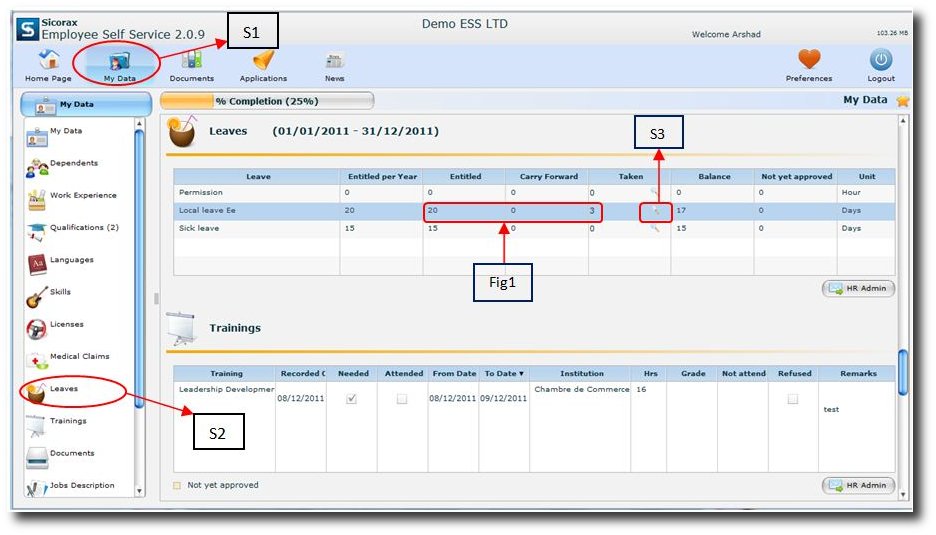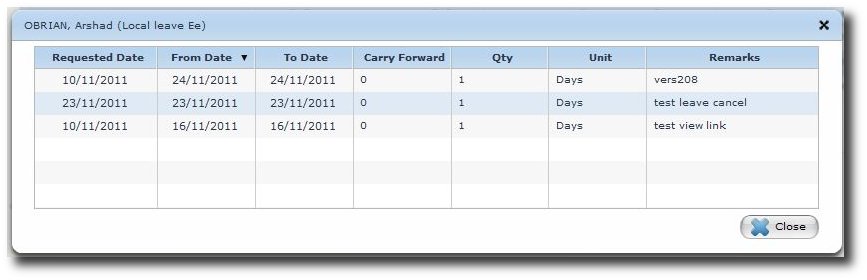You are here: SKB Home » Sicorax Employee Self Service » HR Admin-Manager Guide » My Data - View Leaves Details
My Data - View Leaves Details
This option gives an overview of details status regarding the different types of leaves of an employee.
Step 1:
Click on 'My Data' icon
Step 2:
Click on 'Leaves' button
The above example shows the entitled local leaves is 20 and taken 3 (Fig1)
Step 3:
To view leaves details,click in the look up (Leaves Taken)
Another table will be displayed showing all the historical leaves data.
N.B: In this particular e.g, only Local and Sick Leaves are managed depending on the company policy or if employees are allowed to apply for Vacation, Maternity and Study leaves ,necessary parameters should be preset in the Sicorax Human Resource software.