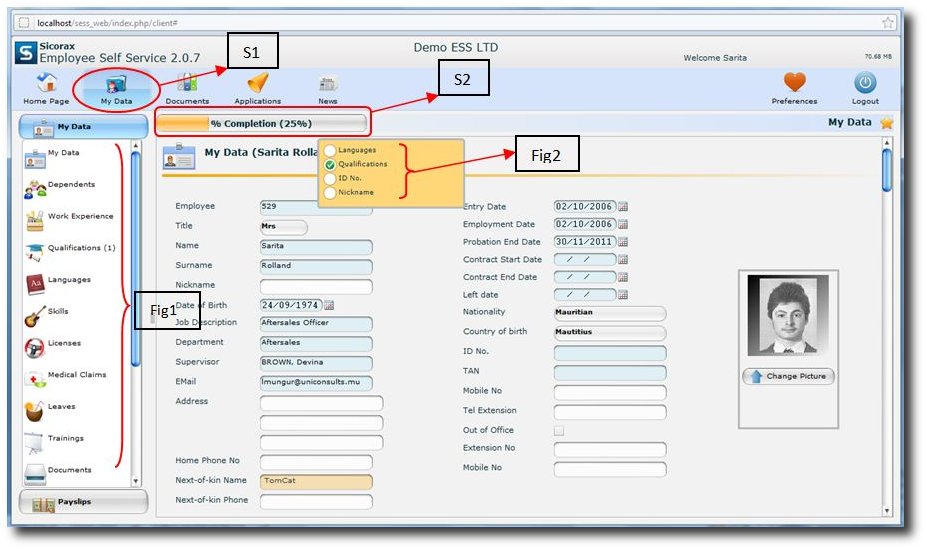You are here: SKB Home » Sicorax Employee Self Service » HR Admin-Manager Guide » My Data
My Data
The My Data screen shows all the employee details, e.g. his personal details, his qualifications, his work experience, his leaves details etc.
Step 1:
Click on 'My Data' icon
The screen will appear as shown below
The sub menus are located on the left hand side of the screen.(Fig 1)
Step 2:
By positioning the curser on the % Completion progress bar as shown in the screen below, it will show all the missing data of the employee.(Fig2)
In this case the ‘Language’,’ID No’, and Nickname’ of the employee are missing.
The employee can update and add missing details as requested by the HR administrator