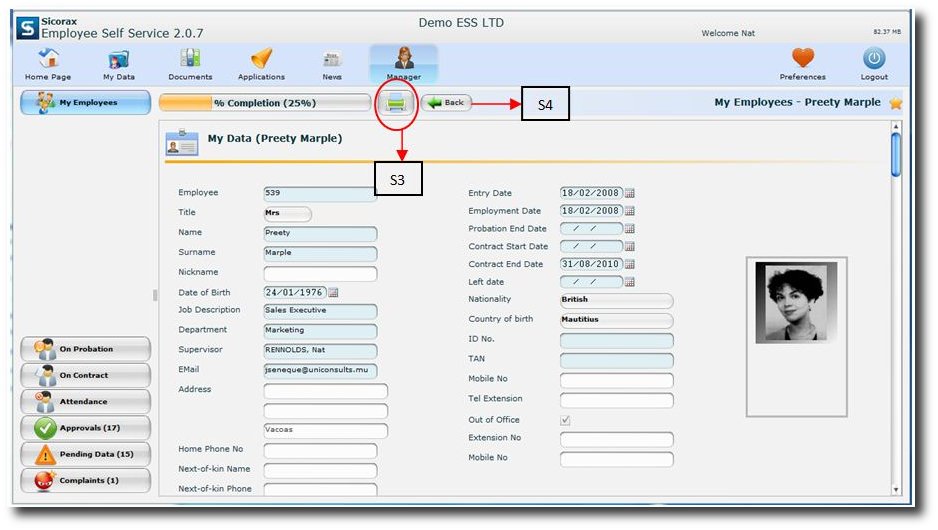You are here: SKB Home » Sicorax Employee Self Service » HR Admin-Manager Guide » Manager Profile
Manager Profile
A manager will enable to view all the details of all employees falling directly and indirectly under his supervision.
Step 1:
Click on the icon 'Manager'
By default the Organisational chart of his section/employees will be displayed as shown below
N.B:Only employees falling under the manager’s direct supervision
To view the employee data
Step 2:
Double click on the selected employee chart. [E.g.: Preety Marple].The screen will appear as below.
To print the personal data of the employee
Step 3:
Click on the Printer button A screen will be displayed and a report will be generated
Click on the ‘Save’ button to save the file in PDF format.
Step 4:
Click on the 'Back' button to return to the previous page