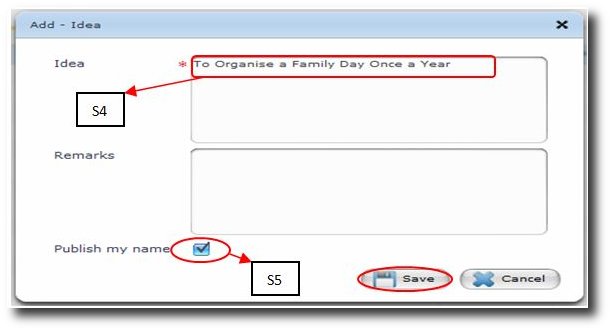You are here: SKB Home » Sicorax Employee Self Service » HR Admin-Manager Guide » Idea Box
Idea Box
The procedure to add an Idea is the same as the Complaints.
But regarding the Ideas, they are visible by all through the whole company (i.e. the employees, managers and the HR Admin).
The steps to add an Idea:
Step 1:
Click on the Applications button
Step 2:
Click on the Ideabox button and the screen will appear as above
Step 3:
Click on the Add button below and an Add/Idea screen will be displayed
Step 4:
Type your idea in the idea tab
Step 5:
An employee has also the possibility to publish his/her name while sharing an idea in the system.
Step 6:
Click on the Save button and an email is sent to the HR Admin
N.B:To view the Ideas, click on menu ‘News’ on the ‘Home page’ then ‘Idea Box’. The list of Ideas will be displayed with the creation dates and the authors.