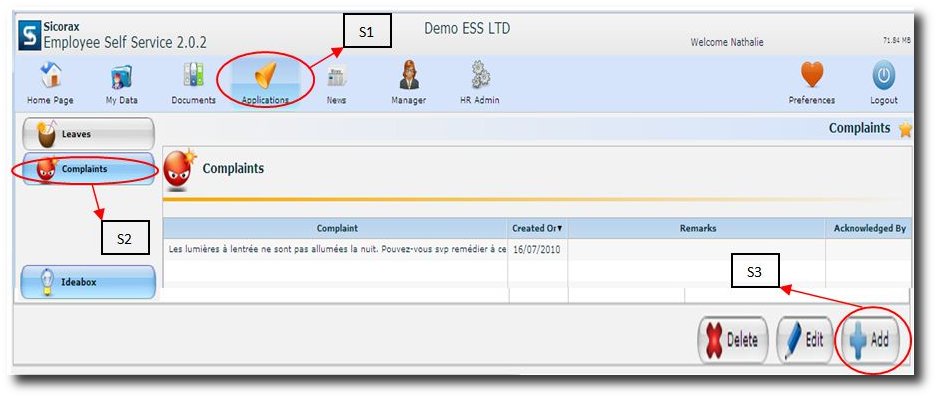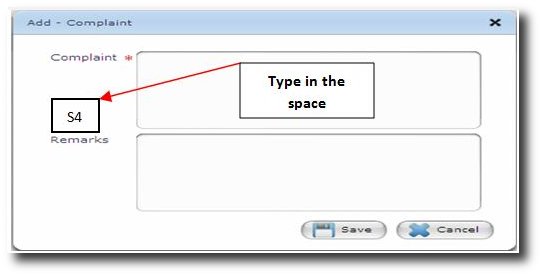You are here: SKB Home » Sicorax Employee Self Service » HR Admin-Manager Guide » Complaints
Complaints
This option gives the employees the possibility to insert a complaint and which will be only viewed by his/her supervisor.
The steps to add a complaint:
Step 1:
Click on the Applications button
Step 2:
Click on the Complaints button and the screen will appear as above
Step 3:
Click on the Add button below and an Add/complaint screen will be displayed
Step 4:
Type your complain in the complaint tab and click on Save button
NB: An email is automatically sent to his/her Supervisor, who will acknowledge the complaint