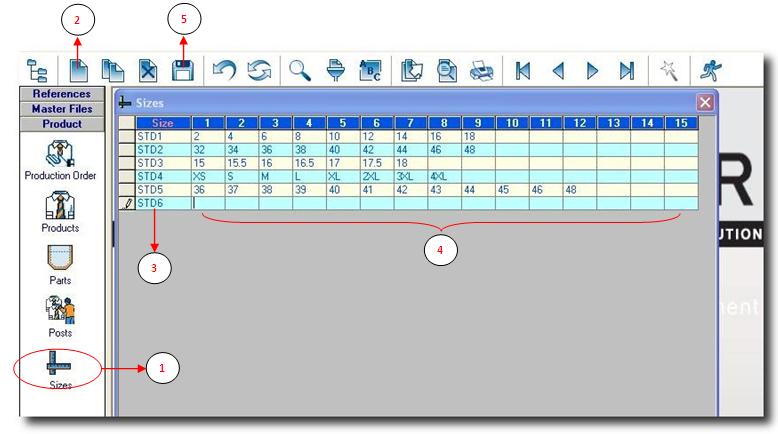You are here: SKB Home » SEAM » User Guide » SEAM Process » Product » Create Sizes
Create Sizes
- Step 1: Click on Sizes.
- Step 2: Click on new button, a new line will be added.
- Step 3: Give a name to the size in the first field. (you can use STD1, STD2 etc.)
- Step 4: Enter the values for the sizes. (Repeat the same procedure for every size to be created).
- Step 5: Click on the save button to save all your entries.
NB. Note that it’s best to interpret ‘XXXL’ as ‘3XL’ and also note that you are allowed to a maximum of 6 characters for the size field.