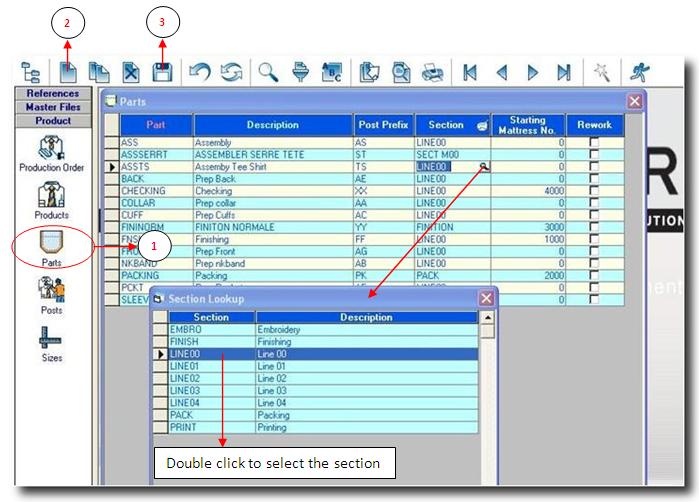You are here: SKB Home » SEAM » User Guide » SEAM Process » Product » Parts
Parts
- Step 1: Click on Parts.
- Step 2: Click on new button, a new line will be added.
- Part: Give a name to the part.
- Description: Write down the full description of the part in the second field.
- Post Prefix: Allocate a Post prefix to that part, normally alphabetical letters (A-ZZ). These Post prefix will help you to identify all posts relative to that part.
- Section: Choose a section to that part. Click on the lookup button and the sections you created earlier will appear.
- Starting Mattress No: Every part from Cutting to Sewing needs to have the default mattress number 0. When bundles will be changed for example while your products will undergo washing or finishing, the starting mattress number for these parts will start from 1000,2000, etc. While doing this, additional mattresses and tickets need to be generated for the operation included in these parts. The bundle size also might differ.
- Step 3: Click on the save button to save all your entries.
NB.Repeat the same procedure for every part you need to create. You can create additional parts afterwards, depending on your products’ style, but you will not be allowed to assign the same prefix to two different parts.