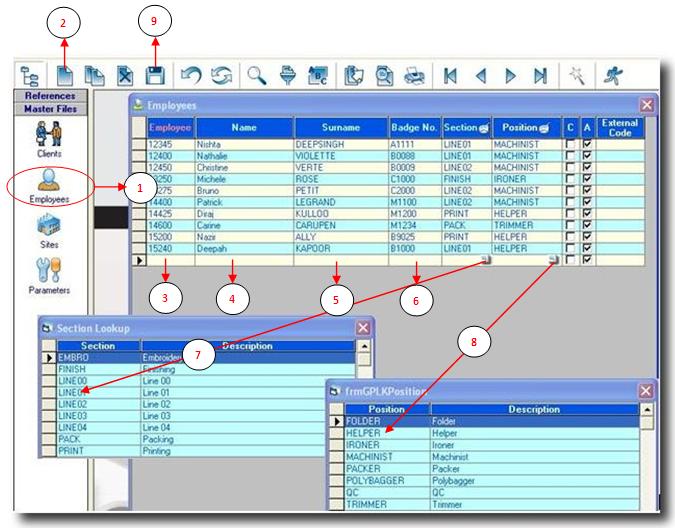You are here: SKB Home » SEAM » User Guide » SEAM Process » Master Files » Employees
Employees
- Step 1: Click on Employees.
- Step 2: Click on New, a new line will be added.
- Step 3: Enter the employee code (not allowed to insert the same code for two different employees).
- Step 4: Enter the employee name.
- Step 5: Enter the employee surname.
- Step 6: Enter the badge number, if any, for the employee.
- Step 7: Click on the lookup button to select the appropriate section by double clicking.
- Step 8: Click on the lookup button to select the appropriate position by double clicking.
- Step 9: Click on the Save button to save your entries.