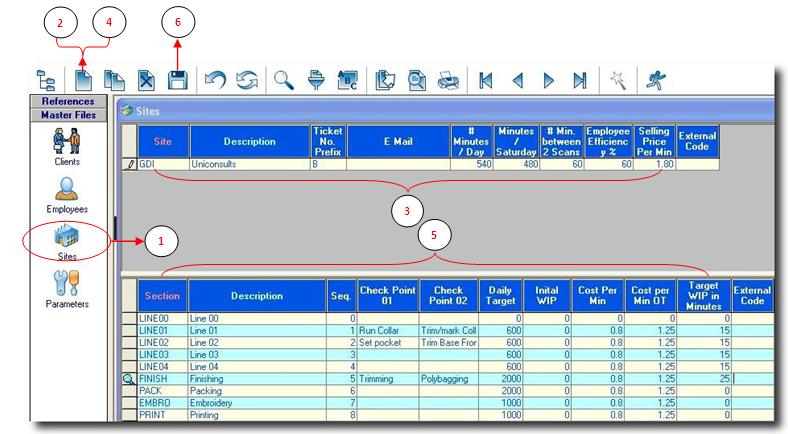You are here: SKB Home » SEAM » User Guide » SEAM Process » Master Files » Sites
Sites
- Step 1: Click on Sites.
- Step 2: Click on New, a new button will be added.
- Step 3: Enter the relevant information concerning the site.
- Site: Enter the Site Code.
- Description: Enter the Site Description.
- Ticket No.Prefix: to be used for that site.
- E-Mail: Enter an e-mail address.
- Minutes/Day: Enter the number of minutes per day.
- Minutes/Saturday: Enter the number of minutes on Saturday.
- Min. between 2 scans: Enter the number of minutes between two scans (normally 60 minutes).
- Employee Efficiency %: Enter the Employee efficiency.
- Selling Price per min: Enter the selling price per minute if known.
NB: To start creating sections for that site, click anywhere in the second part of the screen.
- Step 4: Click on New, a new button will be added.
- Step 5: Enter the relevant information concerning each section.
- Section: Enter the section code.
- Description: Enter the section description.
- Seq: Enter the order of the section.
- Check Point 01: Enter an operation that will be considered as a check point 01.
- Check Point 02: Enter a second operation to be considered as check point 02.
- Daily Target: Enter the daily target number of pieces for the section.
- Initial WIP: Enter the initial work in progress for that section.
- Cost Per Min: Enter the cost per minute for normal hours.
- Cost Per Min OT: Enter the cost per minute for overtime hours.
- Target WIP in Minutes: Enter the target WIP in minutes.
NB: Repeat the same procedure in the second screen for all the sections in your company for that particular site.
- Step 6: Click on Save button to save your entries.
NB: If there is more than one site in the company, click in the first screen then repeat same procedures as from Step 2 above.