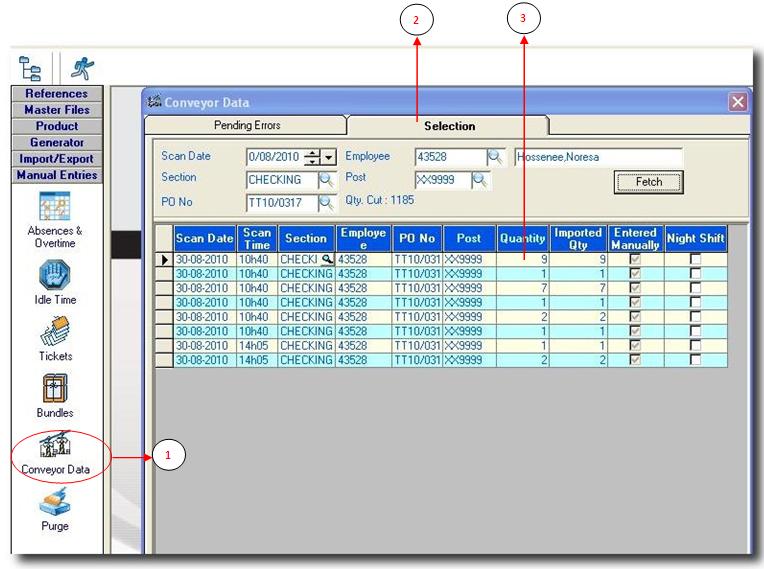You are here: SKB Home » SEAM » User Guide » SEAM Process » Manual Entries » Conveyor Data
Conveyor Data
While importing data from conveyor mode, SEAM PMC will display any error if ever the imported quantity for one or more operations exceed the quantity cut. In such cases a manual intervention is required to validate the real amount.
- Step 1: Click on Conveyor Data.
- Step 2: On the Pending Errors tab, select the post where there is a discrepancy, then click on the selection tab.
- Step 3: Under the Quantity column enter the same figure as the quantity imported. SEAM PMC will prompt an error message specifying the excess quantity. Deduct the exceeding quantity from the quantity imported by inserting the correct figures then press enter. The combo box in the column Entered Manually will be checked.
NB:In order to update the tables you must proceed a Data Import - GCap for the corresponding date with the option Process Manual Entries checked. The screen Conveyor Data can also be used for the search by: Dates, Section, Order, Employee and Post. Fill in the required data then press the fetch button.