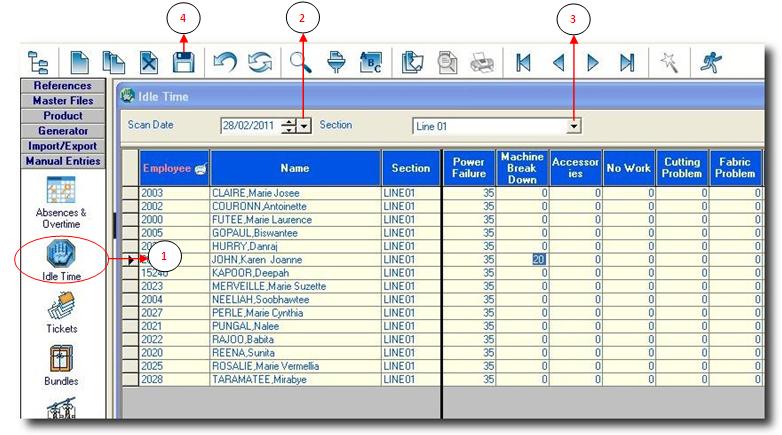You are here: SKB Home » SEAM » User Guide » SEAM Process » Manual Entries » Idle Time
Idle Time
We will consider here how to enter Idle Time data manually.
- Step 1: Click on Idle Time.
- Step 2: Select the scan date you wish to work with.
- Step 3: Select the section you wish to work with.
- Enter the idle time data as they apply for the employees
- Step 4: Click on save button to save your entries.
NB: If the same data is applicable to all employees, right click on the minutes entered and select Apply to all employees. In order for SEAM to update the database all manual entries must be imported.Click Here for details.