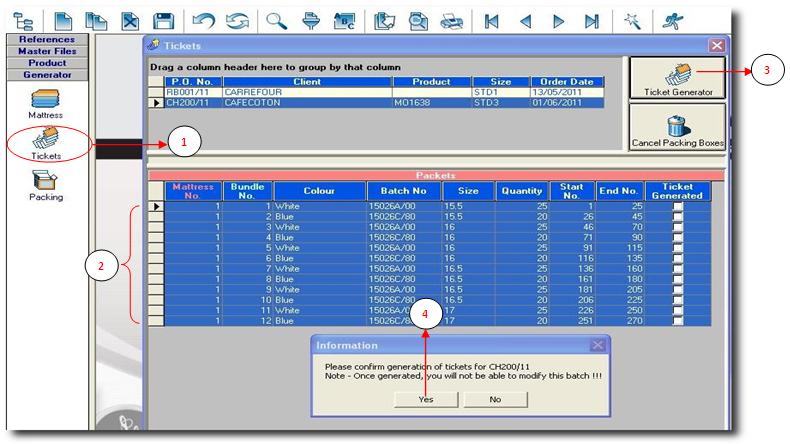You are here: SKB Home » SEAM » User Guide » SEAM Process » Generator » Tickets
Tickets
- Step 1: Click on Tickets.
NB: All created POs and their respective bundles appear automatically. Click to choose the one you want to use.
- Step 2: Highlight the bundles you want to use. (Click on the first one and while holding the shift key click on the last one).
- Step 3: Click on the Ticket Generator button to generate the tikets.
NB: SEAM asks for confirmation since this process is irreversible.
- Step 4: Click on Yes to proceede and wait for the activity bar to finish.
When tickets have been generated, the ‘Ticket Generated’ flag is checked.