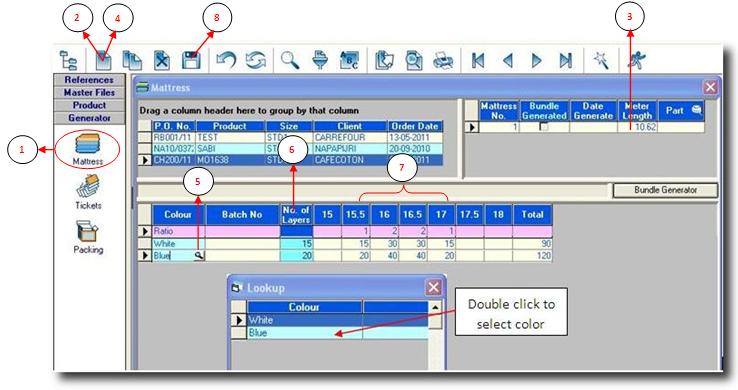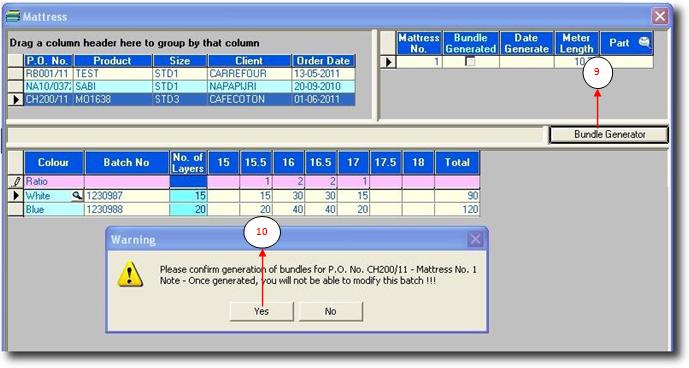You are here: SKB Home » SEAM » User Guide » SEAM Process » Generator » Mattress
Mattress
- Step 1: Click on Mattress.
NB: All created POs appear automatically. Click to choose the one you want to use.
- Step 2: Click on new button, a new line will be added on the right part of the screen and a mattress number is assigned.
- Step 3: Insert the exact mattress length in meters as it is on the cutting table.
- Step 4: Click on the second half of the screen and then click on the new button.
- Step 5: Click on the lookup button and choose the right colour.
- Step 6: Insert the number of layers as it appears physically on the cutting table.
- Step 7: Insert the correct ratio for your sizes. The number of pieces per size will be displayed automatically.
- Step 8: Click on the save button to save the mattress. (We suggest you check all figures and agree with the total number of pieces before you save).
- Step 9: Click on Bundle Generator to generate the bundle.
NB: SEAM asks for confirmation since this process is irreversible.
- Step 10: Click on Yes button to proceede.