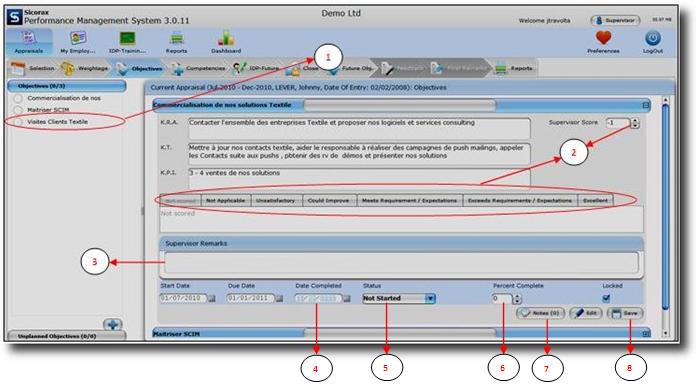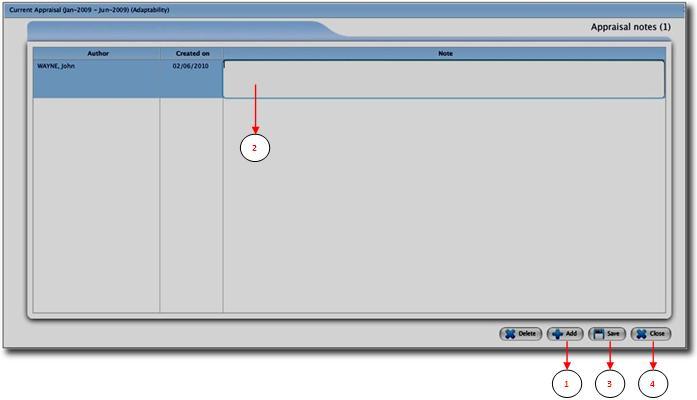You are here: SKB Home » PMS » Supervisor Guide » Rate Objectives & Competences
Rate Objectives & Competences
Rating the Objectives & Competences
The objective scores can be modified at any time unless the PMS is closed.
- Step 1: Select one objective at a time.
- Step 2: Supervisor Score: Initially the score is set to -1, when no rating has been applied yet. Apply the scoring either by selecting from the rating scale or by using the up and down arrows in the Employee Score field.
- Step 3: Supervisor Remarks: Input your remarks for the employee’s objective, if any.
- Step 4: Date Completed: Input the date of completion if the objective has been achieved.
- Step 5: Status: Choose the status of the objective from the drop-down list. The available status are Not Started, Ongoing, Completed and Not Completed.
- Step 6: Percent Complete: Input the percentage of completion of the objective either by typing the value or by using the up and down arrows.
- Step 7: Notes: Click on the notes button to input remarks on the objective by date.
Refer to the objective notes screen below.
- 1: Click on the add button. A new line is created with the current date
- 2: Input the note
- 3: Click on save button to save the note. For deleting, click on delete button
- 4: Click on close button to return to the Objective main screen
- Step 8: Click on the save button to save the updated objective.