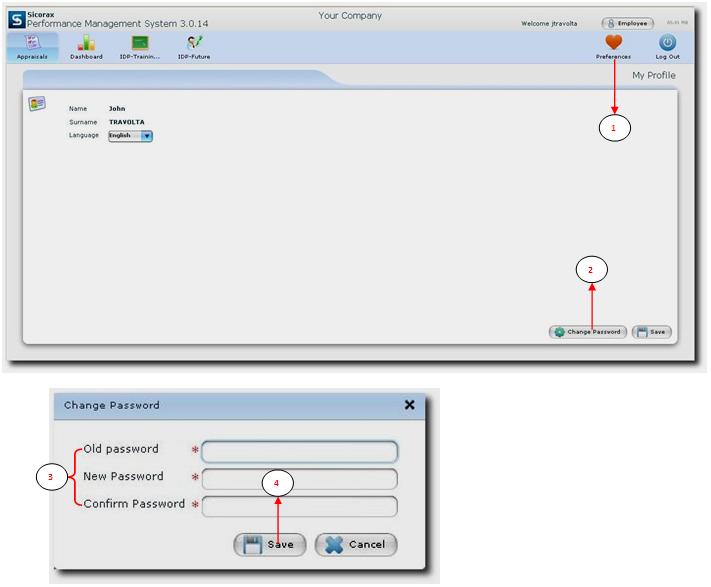You are here: SKB Home » PMS » Security and Setup » Change Password
Change Password
To modify your password, follow the steps below:
- Step 1: Click on the Preferences icon, select My profile
- Step 2: Click on Change Password button
- Step 3:
- Old password: Input your current password
- New password: Input your new password
- Confirm password: Re-type the new password
- Step 4: Click on save button to save the change.