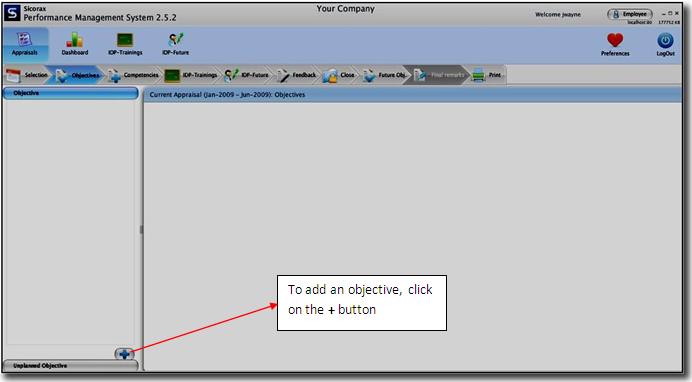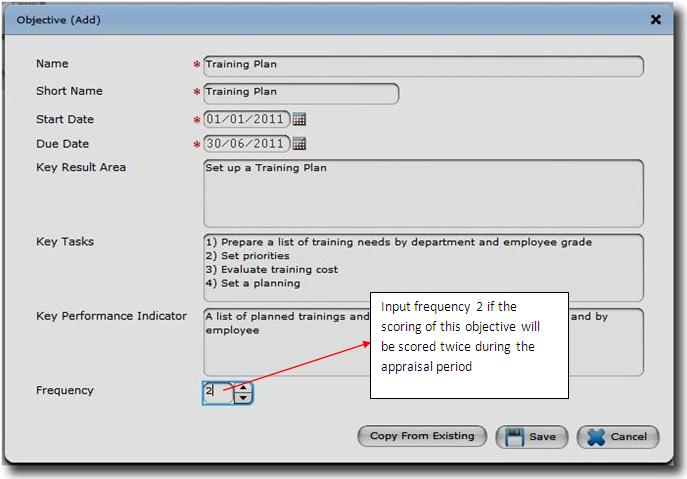You are here: SKB Home » PMS » Employee Guide » Add Future Objectives
Add Future Objectives
- Not mandatory
Objectives can either be entered by the employee or the supervisor, depending on the organization’s PMS procedure.
The screen below shows the Objective input form.
- Name: Input the objective description
- Short Name: Input the objective short description
- Start Date: The start date of the appraisal period is automatically prompted. This date can be modified and It should fall within the appraisal period
- Due Date: The end date of the appraisal is automatically prompted. This date can be modified and it should fall within the appraisal period
- Key Result Area: Input the KRA’s, i.e the objective full description
- Key Tasks: Input the steps to follow to achieve this objective
- Key Performance Indicator: Input the KPI , i.e the indicators which will allow the appraiser to measure if the objective is achieved or not.
- Frequency: The frequency determines the number of times scoring will be done to the objective during the appraisal period. If the KPI is measured twice, input the value 2. If the KPI is measured only at the end of the PMS period, leave it as 0.
- Click on the Save button to save the objective or click on Cancel button to cancel the objective.
NB
- The mandatory fields are indicated by the * symbol.
- At this level the employee still have rights to modify the objectives input by himself/herself.
- Once agreed by both parties, the objective saved by the supervisor is automatically locked; i.e. the employee will not be able to modify the objective set, except for the scoring and remarks/notes.