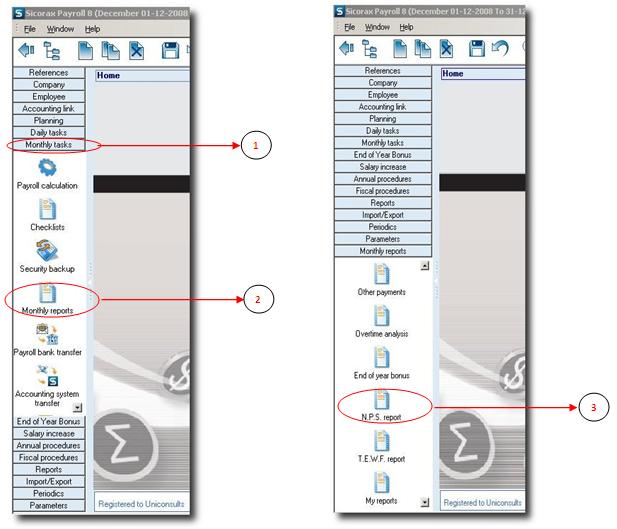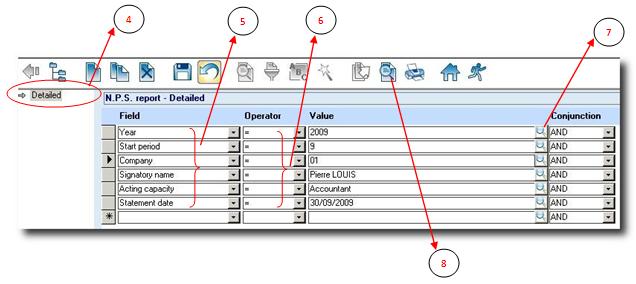You are here: SKB Home » HRMS Payroll » Procedure Guide » NPF Report
This is an old revision of the document!
NPF Report
N.P.S Report
The NPS Report is the standard report asked by the authorities for those performing manual payment of pension. The report displays NPF and NSF contributions for each employee.
- Step 1: Click on Menu Monthly Tasks > Monthly Reports
- Step 2: Click on icon N.P.S Report
Mandatory fields are Year, Start Period, Company.
- Step 3: Double click on detailed (The arrow points to the right)
- Step 4: Input your required criteria as specified above
- Step 5: The operator ”=” appears automatically
- Step 6: Click on the magnifier button and choose your respective values for each line of criteria
- Step 7: Click on the Preview button to display the report. Click on below links to view samples.
 By inserting the criteria Options > Display full wages/salary, the NPS report displays the salaries of everyone instead of the NPS upper limit.
By inserting the criteria Options > Display full wages/salary, the NPS report displays the salaries of everyone instead of the NPS upper limit.