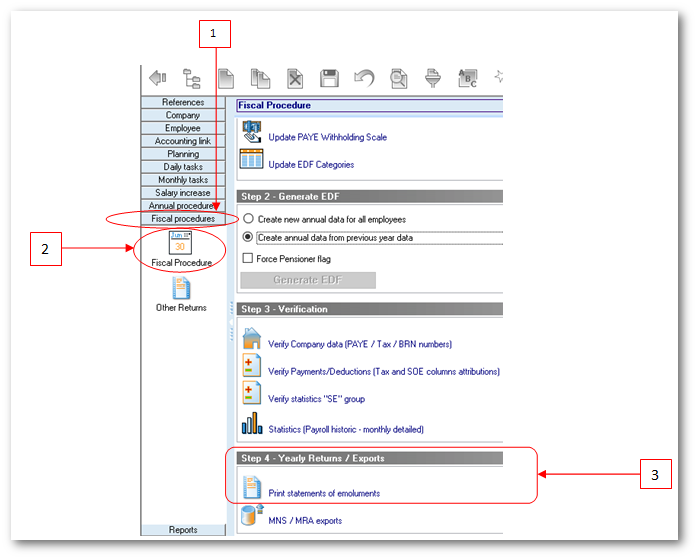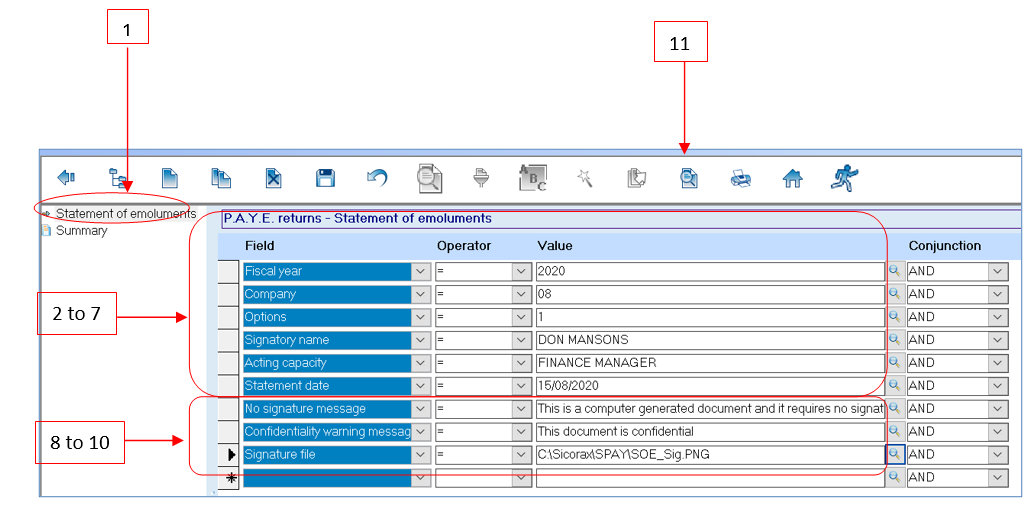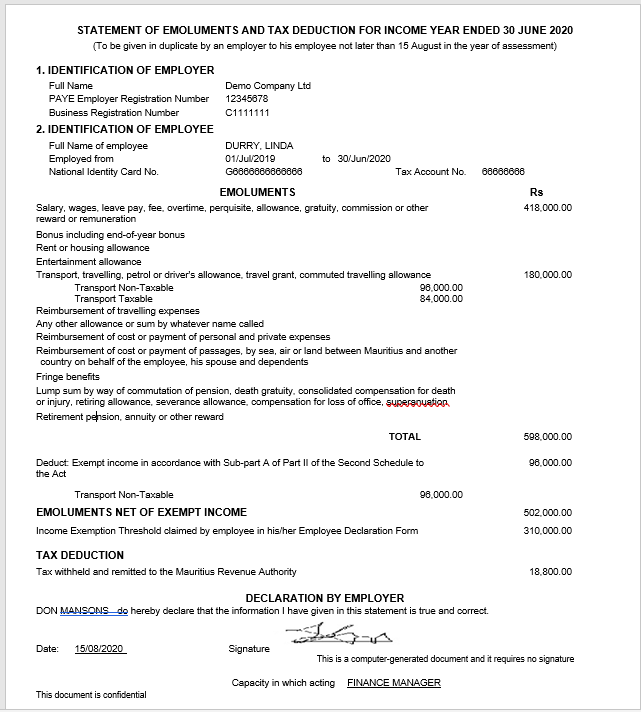You are here: SKB Home » HRMS Payroll » Procedure Guide » Statement of Emoluments
This is an old revision of the document!
Statement of Emoluments
The format of the Statement of Emoluments and Tax Deduction given to employees is as per the Income Tax (Amendment) Regulations 2006. Employers are required to give details of fringe benefits made available to employees and also to state the nature and amount of payments made to the employees and which have been treated as exempt income.
The Statement of Emoluments and Tax Deduction must be given in duplicate by an employer to his employee not later than 15 August in the year of assessment.
Please note that the Statement of Emoluments and Tax Deduction will probably hold more than one (1) page (A4 format), depending on the details.
Use the steps below to print the Statement of Emoluments:
- Step 1: Go to Fiscal Procedures
- Step 2: Click Fiscal Procedures icon
- Step 3: Go to Step 4 and click Print statement of emoluments icon
Once you have clicked the Print statement of emoluments icon, two reports will be listed, namely Statement of Emoluments and Summary also known as the PAYE Summary returns:
To print the Statement of Emoluments use the following steps:
- Step 1: Double-click Statement of Emoluments from the tree view and insert the following criteria:
- Step 2: Choose Fiscal year 2020
- Step 3: Choose Company code from the drop-down list
- Step 4: Choose Options 0 to print for all employees; 1 for active employees only; 2 for leavers only
- Step 5: Insert value of Signatory Name
- Step 6: Insert value of Acting Capacity
- Step 7: Insert value of Statement Date criteria
- Step 8: Optional criteria: No Signature Message is used print a no signature message automatically on the SOE hence, no manual signature is required. To do so insert the message in the value field e.g This is a computer generated document and requires no signature.
- Step 9: Optional criteria : Confidentiality warning message allows to print a confidential notice automatically on the SOE, to do so insert the confidential notice in the value field e.g This document is confidential.
- Step 10: Optional criteria : Signature file is used to print the scanned signature automatically on the SOE. To do so
Write your signature on a piece of paper, the signature must be within an area of 4 inch width x 1 inch height, Scan the paper, Save the file in bmp of jpg format, Browse the file location
- Step 11: Click Preview on the toolbar
The following illustrates a Statement of Emoluments: