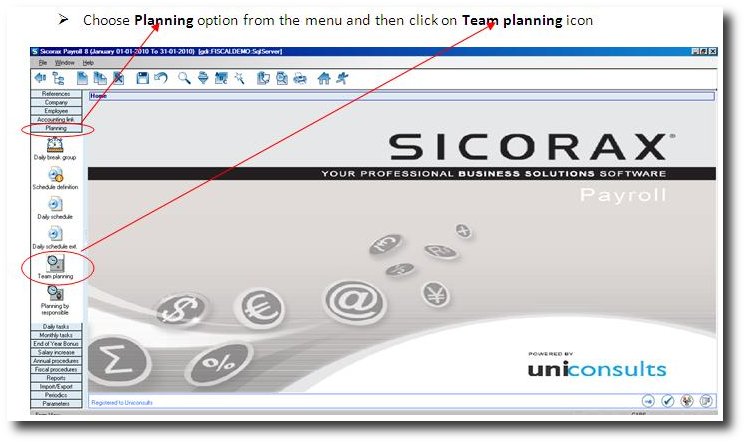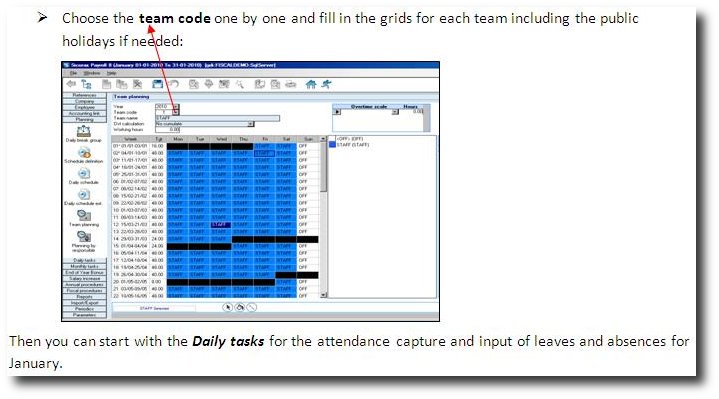You are here: SKB Home » HRMS Payroll » Procedure Guide » Planning
This is an old revision of the document!
Planning
NB: SKIP THIS SECTION IF LEAVES AND ATTENDANCE ARE NOT PROCESSED IN SICORAX PAYROLL
Below are the steps to create new Team Plannings for the year:
- Step 1: Choose the required Team Code
- Step 2: Click on the Daily Schedule for this Team Planning
- Step 3: Click on the “Fill Mode” icon
- Step 4: Click inside each cell - This will fill the chosen Daily Schedule. If you need to apply another Daily Schedule for Saturdays/Sundays, perform steps 2 to 4 again. A shortcut exists to help in filling multiple cells at a time. Hold down SHIFT on your keyboard and move your cursor across the cells.