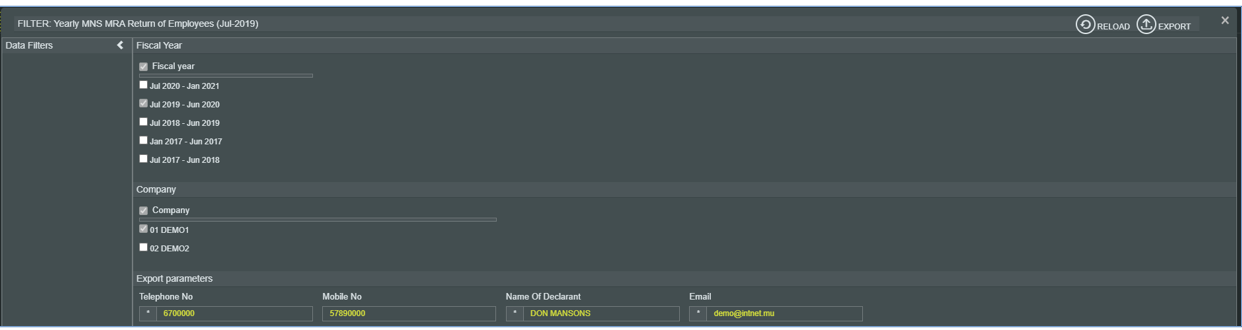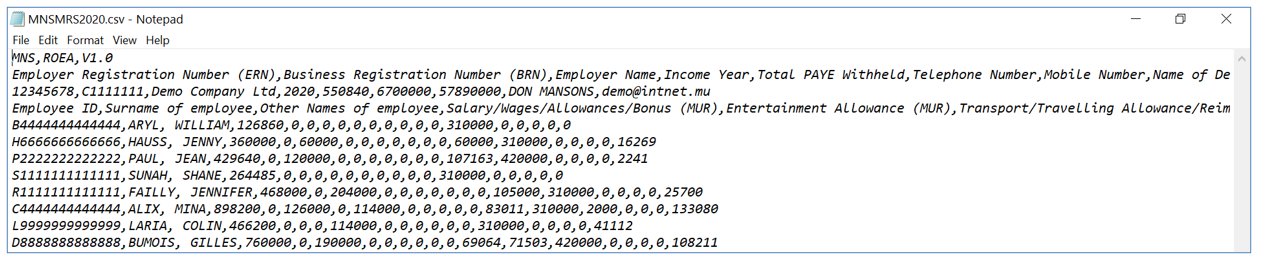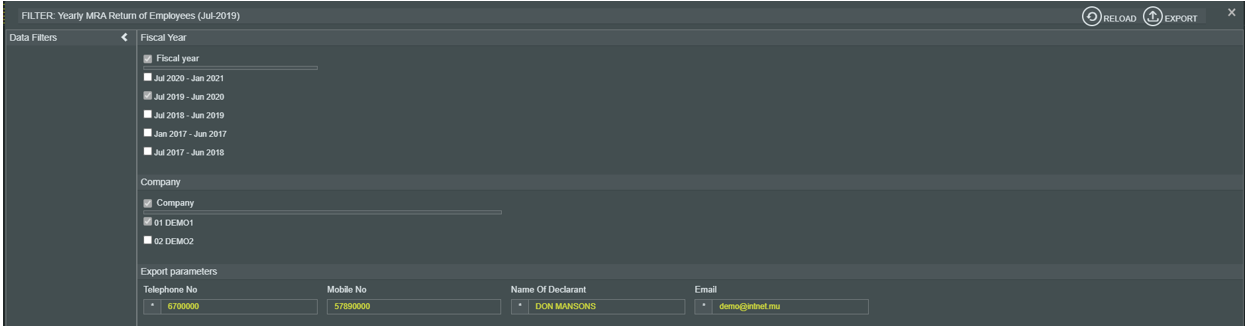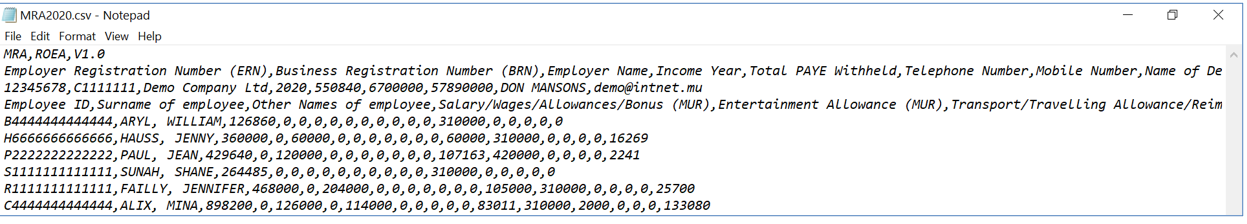You are here: SKB Home » HRMS Payroll » hrmsprocguide » Return of Employees (ROE)
This is an old revision of the document!
Table of Contents
Yearly Returns (Return of Employees)
- Filing the Return of Employees electronically by uploading a CSV file generated from Sicorax Payroll is a facility which is available to employers who have been granted access and allocated a password by MRA. Other employers should use the facility provided by the MNS.
MNS PAYE Return
Employers using the MNS system must file the Return of Employees by uploading a CSV file generated from Sicorax HRMS Payroll.
Use the following steps to proceed:
- Step 1: Go to Payroll
- Step 2: Click Yearly Procedures
- Step 3: Click Yearly MNS MRA Return of Employees (Jul-2019)
- Step 4: Set the criteria as illustrated below
- Step 5: Click Export
Below is an illustration of the csv file of the Yearly MNS MRA Return of Employees
MRA PAYE Return
Employers using the MRA system must file the Return of Employees by uploading a CSV file generated from Sicorax HRMS Payroll.
Use the following steps to proceed:
- Step 1: Go to Payroll
- Step 2: Click Yearly Procedures
- Step 3: Click Yearly MRA Return of Employees (Jul-2019)
- Step 4: Set the criteria as illustrated below
- Step 5: Click Export
Below is an illustration of the csv file of the MRA PAYE Return