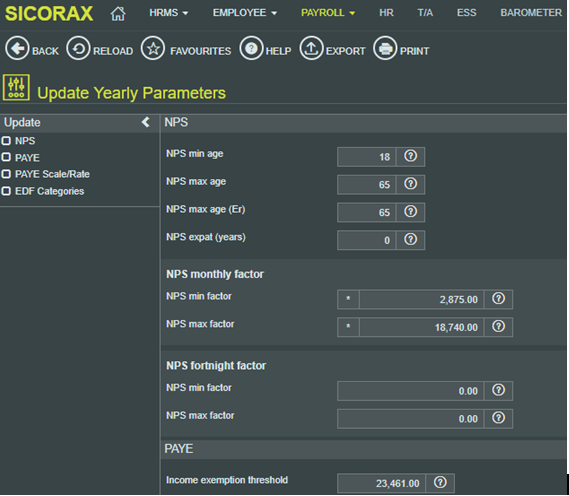You are here: SKB Home » HRMS Payroll » hrmsprocguide » Compulsory verification before printing SOE and exporting ROE
This is an old revision of the document!
HRMS Payroll automatically creates the new fiscal year after closure of June's payroll, It also copies previous year parameters, e.g PAYE threshold, PAYE Scale, Employee EDF's etc. to the new fiscal year.
However, with regards to the new fiscal year 2020 (01 July 2019 to 30 June 2020), the changes announced in the budget speech concerning the new EDF categories have not yet been communicated by the MRA, we will keep you informed as soon as the official communique is available.
Concerning the new NPF ceiling of July 2019 you are requested to download the new HRMS Payroll version. The new version caters for the automatic update of the lower and upper ceiling for fiscal year 2020. After the updates have been applied, verify the the new NFP ceiling using the following steps:
- Step 1: Go to Payroll
- Step 2: Click Yearly Procedures
- Step 3: Click Update Yearly Parameters
- Step 4: Verify NPS Monthly Factor (Min & Max)