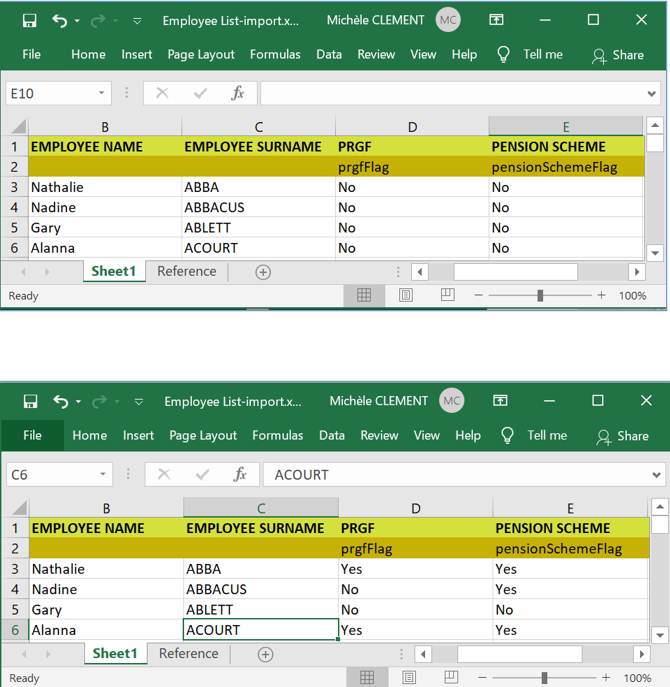You are here: SKB Home » HRMS Payroll » hrmsprocguide » Generate Employee PRGF Flag
This is an old revision of the document!
Generate Employee PRGF Flag
To update employees PRGF Contribution and Pension Scheme flags, use the steps below.
Step 1: Go to HRMS menu
Step 2: Click Settings
Step 3: Click Client data Import
Step 4: Click Employee PRGF Flags from the Payroll Treeview
This operation generates an Excel file containing a list of employees where PRGF and Pension Scheme Flags must be updated
Step 5: Click Download template button
The Excel file provides a list of
active employees and
Leavers as from Jan 2020
Save the file to a location
Step 6:Update columns PRGF Flag and Pension Scheme Flag
PRGF Flag with values Y (YES) or N (NO) – PRGF Flag indicates whether the employer contributes or not to the PRGF for the employee
Pension Scheme Flag with values Y (YES) or N (NO) – Pension Flag indicates whether retirement benefits of the employee are payable under the Statutory Bodies Pension Funds Act; or in accordance with a private pension scheme.
To help you with the above flags, please find below some possible values:-
- Retirement benefits of the employee are payable under a Private pension scheme?
- Pension Scheme flag (Yes) PRGF flag (No)
- Retirement benefits of the employee are payable under the Statutory Bodies Pension Funds Act?
- Pension Scheme flag (Yes) PRGF flag (Yes)
- Retirement benefits of the employee are not payable under neither according to (a) nor (b)
- Pension Scheme flag (No) PRGF flag (Yes)
However, the PRGF Fund is applicable to all workers of the private sector, excluding:
- (i) A worker drawing a basic wage of more than Rs200,000 a month;
- (ii) A migrant worker or a non-citizen; and
- (iii) A worker whose retirement benefits are payable under the Statutory Bodies Pension Fund Act or in accordance with a private pension scheme
After the file is updated, Save and close the file
To import the fie
Step 7:Click Choose file
Step 8:Browse the Excel file location
Select the file
Click Import
To view the result, go to Employee List as shown below