You are here: SKB Home » HRMS Payroll » User Guide » Create an employee badge
Create an employee badge
Employee badge is applicable only when there is automatic time attendance recording through a clock card machine. Before creating an employee badge, make sure that the employee has been registered on the clock card machine and that his Transaction Type is set to 'Automatic clock card' in the Employee master file.
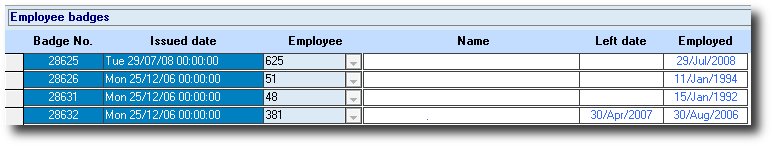
- Badge No.: Type the badge number
- Issued Date: Input the date on which the badge has been issued to the employee. This date can be equal to or greater than his employment date.
- Employee: Choose the employee code from the drop-down list
- Name: Employee name corresponding to the employee code is displayed automatically
- Left Date: If employee is a leaver the left date is displayed automatically
- Employed: Employment date of the employee is displayed automatically
Additional Information
- If an employee changes badge number, a new row has to be inserted for him with the new badge no and new issued date. The old badge should not be overwritten or deleted.
- An existing badge number may be re-assigned to another employee provided that the previous employee has left.