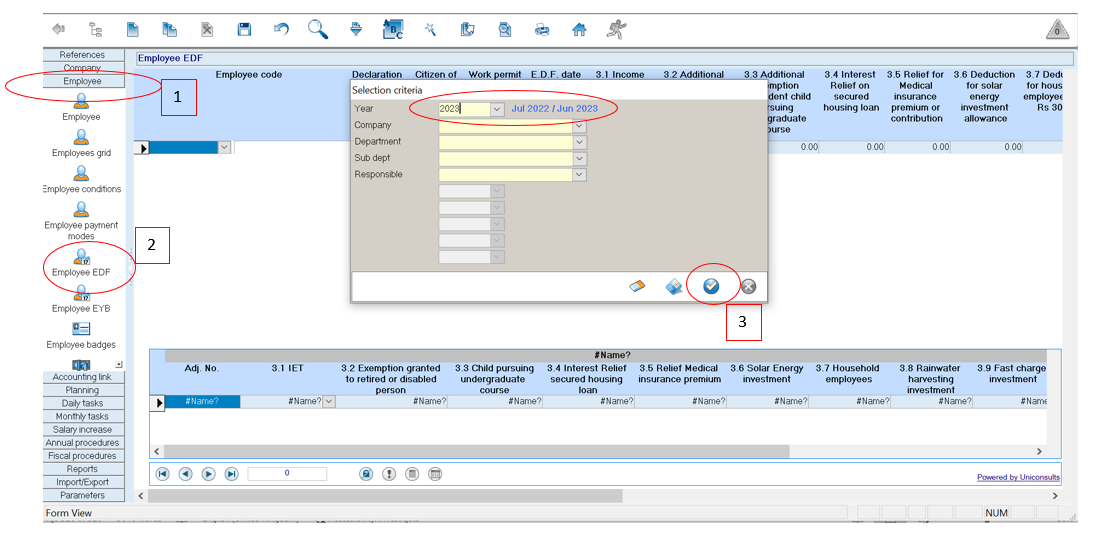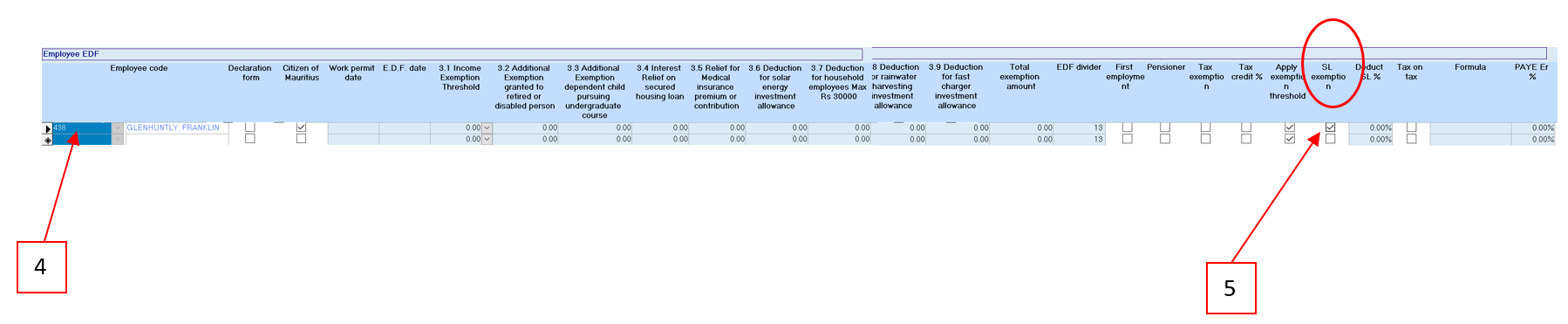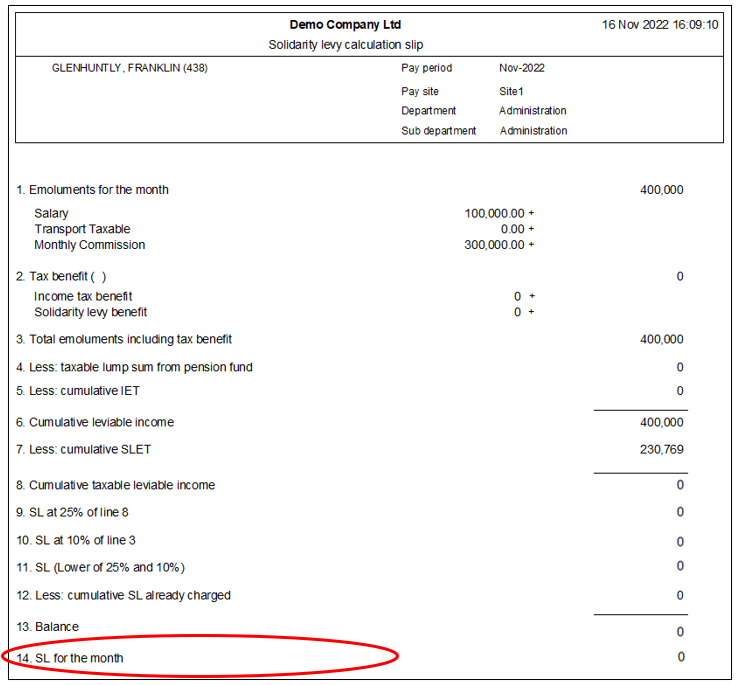You are here: SKB Home » HRMS Payroll » Procedure Guide » How to apply Solidarity Levy Exemption
How to apply Solidarity Levy Exemption
When an employee is fully exempted from Solidarity Levy, follow the below steps to apply the Exemption
- Step 1: Go to Employee
- Step 2: Click Employee EDF
- Step 3: Click Apply
* Step 4: Select Employee
* Step 5: Go to column SL Exemption (scroll to the right of the EDF menu), activate the flag