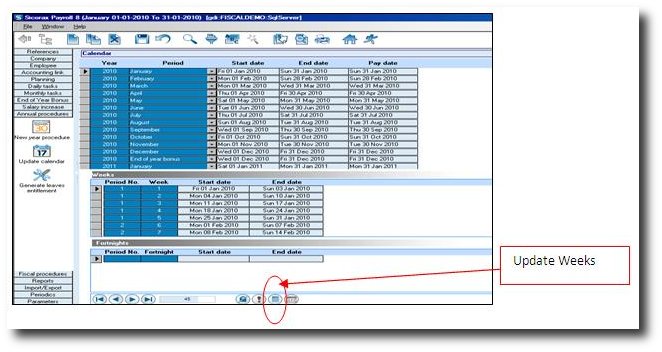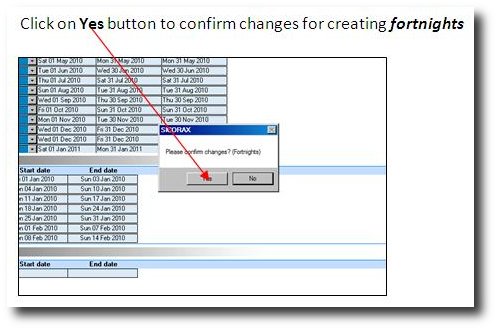You are here: SKB Home » HRMS Payroll » Procedure Guide » Update Calendar
Update Calendar
Once the start date and end date for each payroll period have been created as per the calendar type chosen in the New Year Procedure option, these dates can be modified manually if needed, but there should not be any gap between the end date and start date of any 2 consecutive periods and there should not be any overlapping of start and end dates. The Pay date also can be changed if needed but it should not fall before the end date of the period.
Step 1:
Step 2:
Click on the calculator button (update weeks) to split the year into weeks as shown below:
Step 3:
Confirm the creation of weeks as shown below:
Step 4: (Applies only to payroll with fortnight overtime calculation)
Confirm also the creation of fortnights as shown below only if you have fortnight overtime calculation:
NB: You can modify the fortnight Start/End date if needed
Step 5:
The next step consists in Generating Leaves Entitlement for the new year, if leaves are processed. Click on the below link or see “Generate Leaves Entitlement” section on the main page Procedure Guide option.