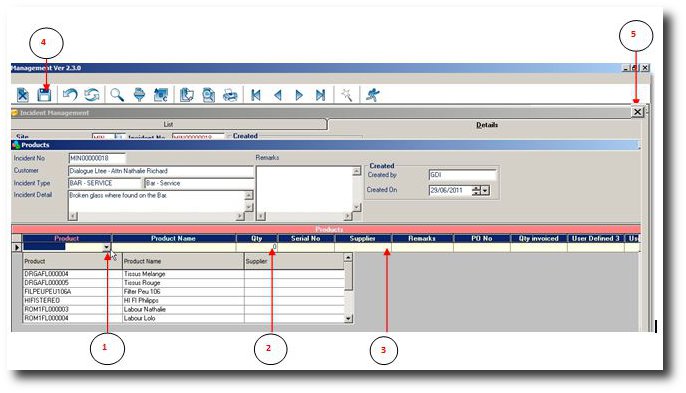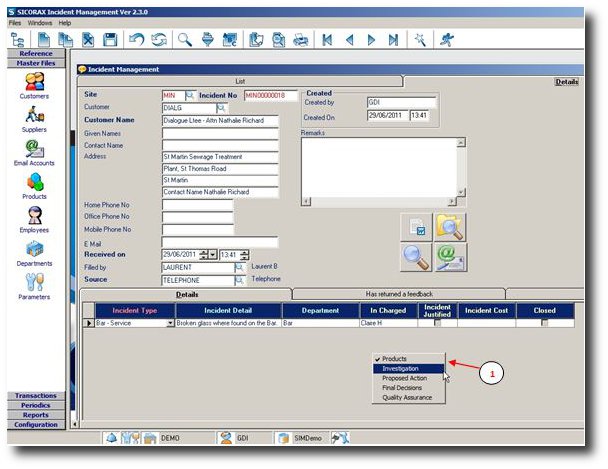You are here: SKB Home » Incident Management » procedure » Insert Product
Insert Product
Step 1: Click on the Lookup, a window will open to select Product. A double click on the selected row will insert Product and Product name automatically.
Step 2: Insert Quantity
Step 3: Click on the Lookup to select Supplier for the product
Step 4: Click on Save
Step 5: Click on the close button to return to previous screen.
- Right click on the empty space as per below picture to select next procedure Insert Investigation
- The tick in front indicates that procedure has been updated and is in progress.