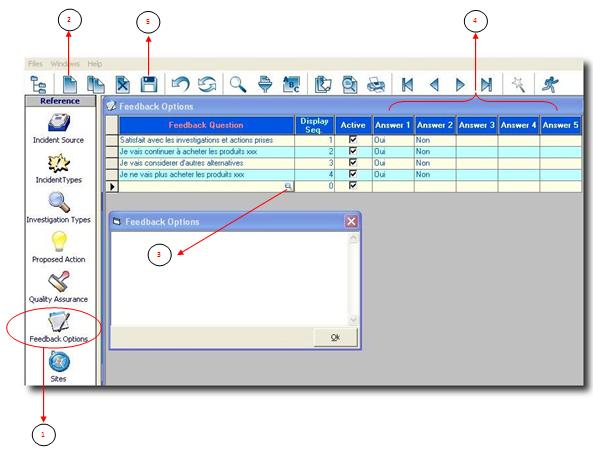You are here: SKB Home » Incident Management » Frequently Asked Questions (FAQ) » Feedback Option
Feedback Option
- Step 1: Click on Feedback Option.
- Step 2: Click on New, a new line will be added.
- Step 3: Enter the Feedback Questions.(A click on the look up icon will open a new window, type the Feedback Question and click on OK button).
- Step 4: Enter the expected answers.
- Step 5: Click on Save button.