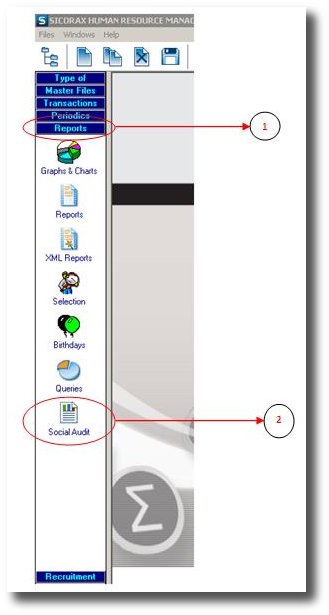You are here: SKB Home » Human Resources » Procedure Guide » socicalaudit » Staff Movement
Staff Movement
The Staff Movement is…..
- Step 1: Click on Menu Reports
- Step 2: Click on icon Social Audit
- Step 3: Click on the Staff Movement option
- Step 4: Click on the Preview window