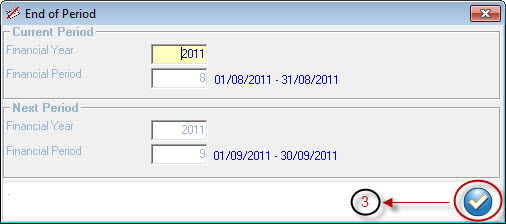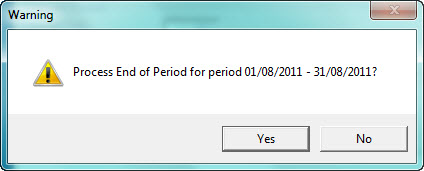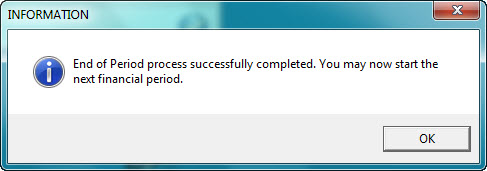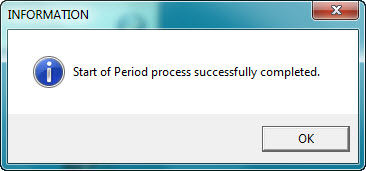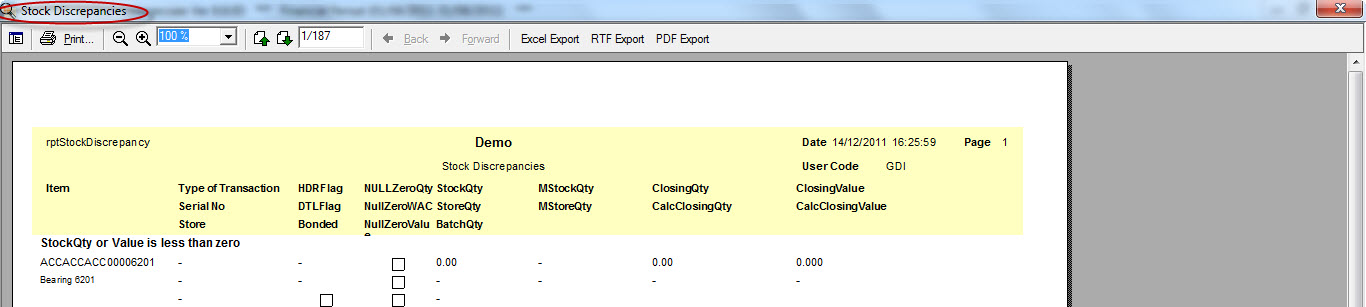You are here: SKB Home » Gestion Commerciale » Procedure Guide » Periodics » End of Month (EOM)
End of Month (EOM)
The following steps should be followed for End of Month Procedures(EOM):
1. Click on Periodics in the Menu
2. Click on End Of Period icon in the Menu
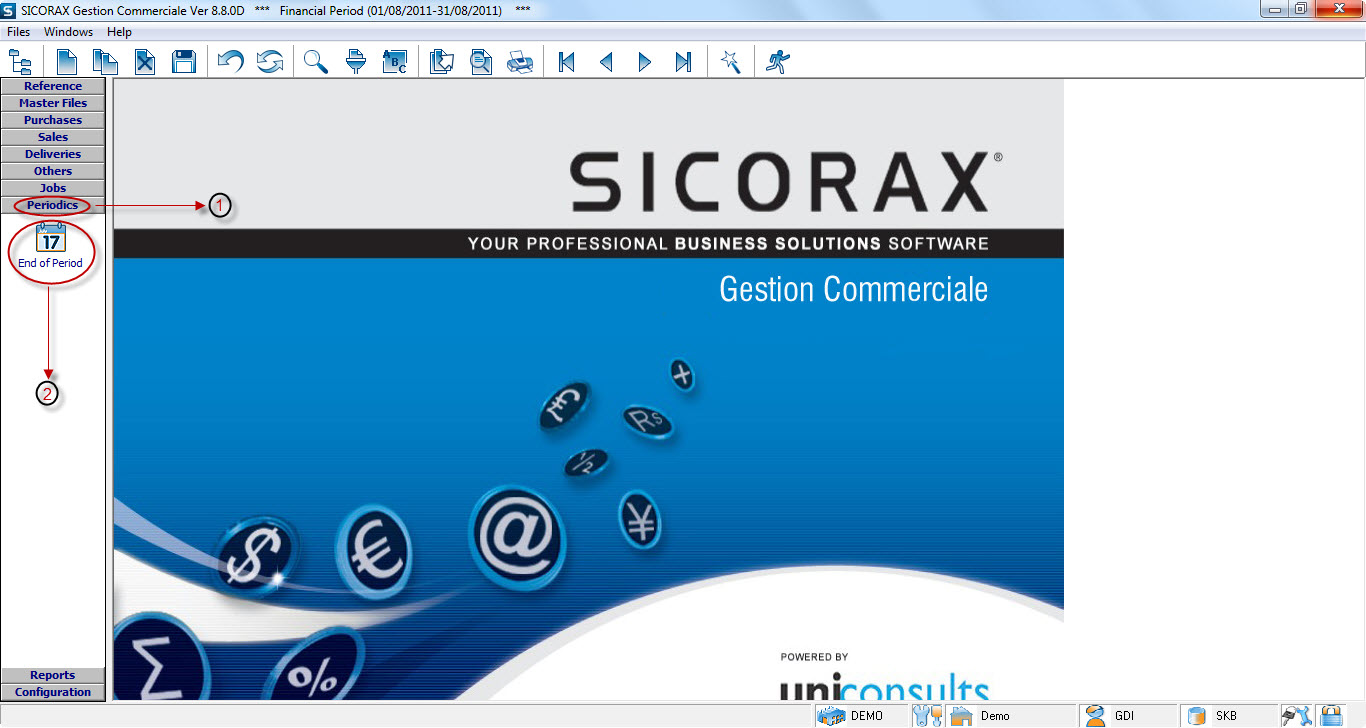
3. Click on Accept in the End Of Period Screen
4. Click on Yes to proceed with End Of Period.
6. Click on OK
7. Close the Screen
Your next financial period is ready.
Note:
1. If the month to be closed is the last financial period, next financial year has to be created before proceeding with EOM
- Follow this link End of Year (EOY) to create financial year.