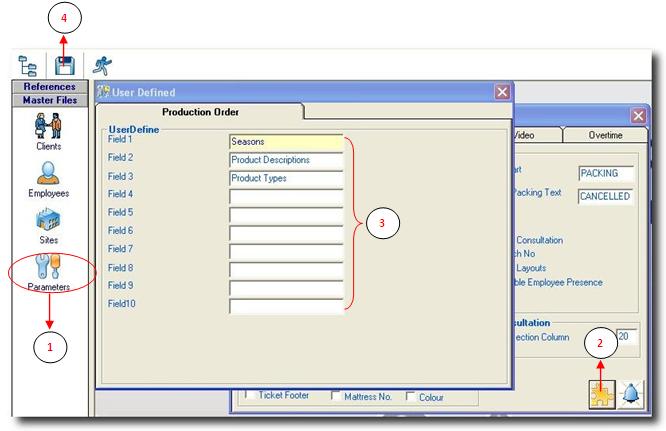You are here: SKB Home » SEAM » User Guide » SEAM Process » Product » Production Order » User Defined Fields » More
More
Select Master Files tab.
- Step 1: Click on Parameters.
- Step 2: Click on User Defined button.
- Step 3: Enter the user defined information concerning the Production Order to appear in More tab.
- Step 4: Click on save button to save all your entries.