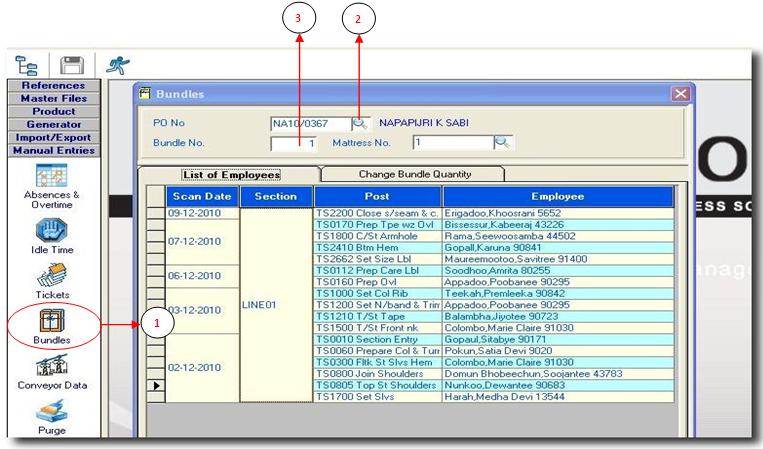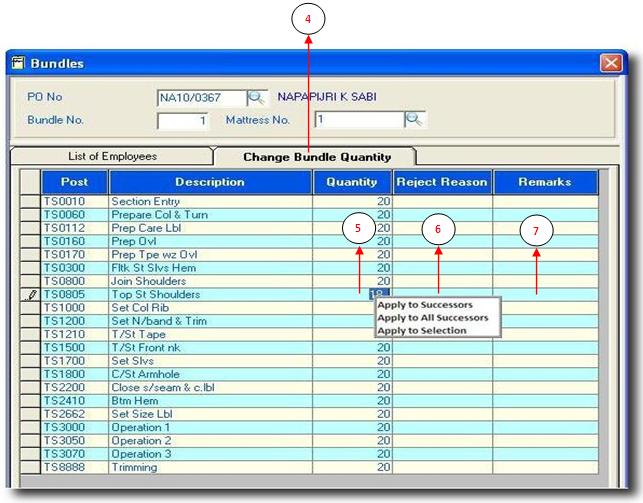You are here: SKB Home » SEAM » User Guide » SEAM Process » Manual Entries » Bundles
Bundles
You will be asked from time to time to modify the bundle quantity, due to several reasons, while it is being processed on the production line. Effectively SEAM allows you to amend precisely the bundle quantity as many time as you wish.
The tab List of Employees indicates all operators that worked on the particular bundle.
- Step 1: Click on Bundles.
- Step 2: Insert or select from the lookup the reference of the PO.
- Step 3: Enter the bundle number you want to modify. (If ever you are using mattress number 1000, enter the mattress no).
- Step 4: Click on the tab Change Bundle Quantity
- Step 5: The quantity for all operations will be the same. Select the operation to modify quantity and input the new value. Right click on the new quantity and select one option from the list.
Apply to Successors will change the quantity for all remaining operations in this part.
Apply to All Successors will change the quantity for the rest of operations in the bundle.
Apply to Selection will change the quantity for the selected operations only.
- Step 6: Move to the right cell and select from the lookup the Packet Reject Reason as already defined.
- Step 7: Move to the next cell and enter a remark (optional).