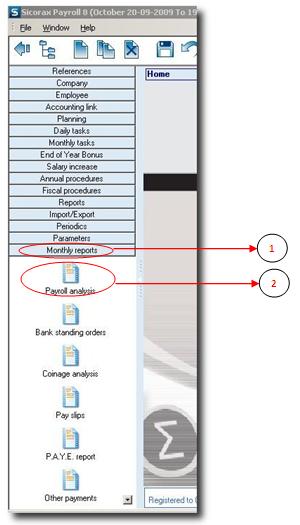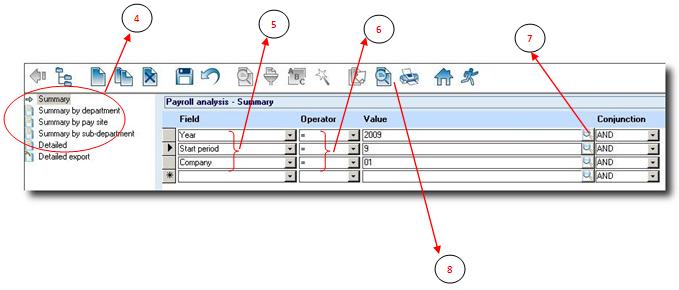You are here: SKB Home » HRMS Payroll » Procedure Guide » Monthly Reports - Payroll Analysis Reports
This is an old revision of the document!
The menu Monthly Reports contain reports that will be printed after a final run.
Monthly Reports - Payroll Analysis Reports
The “Summary” report displays a summary of all Payments, Deductions, Benefits and Employer's Contribution for the selected period.
- Step 1: Click on Menu Monthly Tasks > Monthly Reports
- Step 2: Click on icon Payroll Analysis
The criteria screen must be filled (these are mandatory fields): Year, Start Period, Company
- Step 3: Double click on the payslip (The arrow points to the right)
- Step 4: Input your required criteria as specified above
- Step 5: The operator ”=” appears automatically
- Step 6: Click on the magnifier button and choose your respective values for each line of criteria
- Step 7: Click on the Preview button to display the report. Click on below links to view samples.
 Payroll Analysis (Detailed Export)
Payroll Analysis (Detailed Export)
 If “Detailed Export” is chosen, the Preview button will not be activated - Choose the Export button to obtain the results in Excel.
If “Detailed Export” is chosen, the Preview button will not be activated - Choose the Export button to obtain the results in Excel.