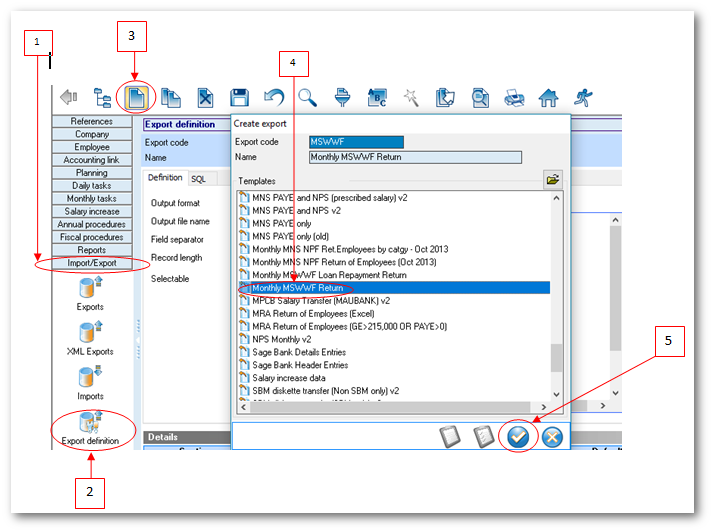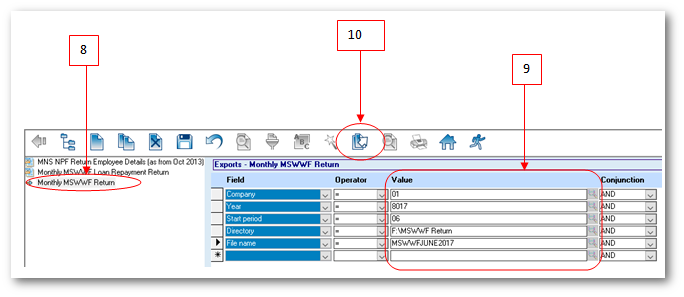You are here: SKB Home » HRMS Payroll » Procedure Guide » Monthly MSWWF Return
Monthly MSWWF Return
The Monthly MSWWF Return (csv) caters for the usual contributions and loan repayment returns to the Manufacturing Sector Workers Welfare Fund.
To activate the Monthly MSWWF Return for the first time, proceed as follows:
- Step 1: Go to Import/Export
- Step 2: Click Export Definition icon
- Step 3: Click Create button on the toolbar
- Step 4: Choose Monthly MSWWF Return from the list
- Step 5: Click Apply
To export the Monthly MSWWF Return use the following steps:
- Step 6: Go to Monthly Tasks
- Step 7: Click Exports icon
- Step 8: Double-click Monthly MSWWF Return
- Step 9: Inert criteria as illustrated above
- Step 10: Click Export button on the toolbar
Sample of Monthly MSWWF Return (csv):
Additional Information
 Use the above steps to export the Monthly MSWWF Loan repayment Return
Use the above steps to export the Monthly MSWWF Loan repayment Return
Sample of Monthly MSWWF Loan Repayment Return (csv):