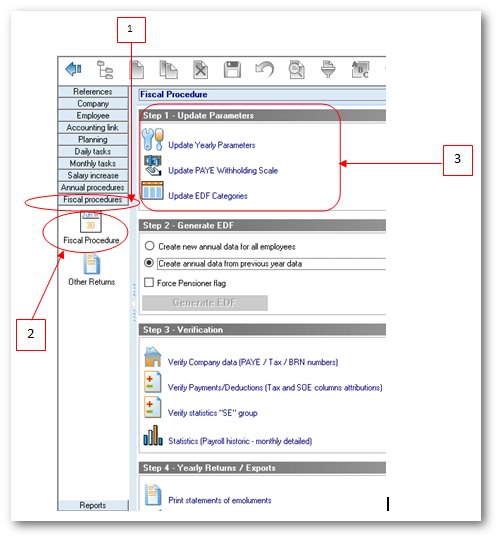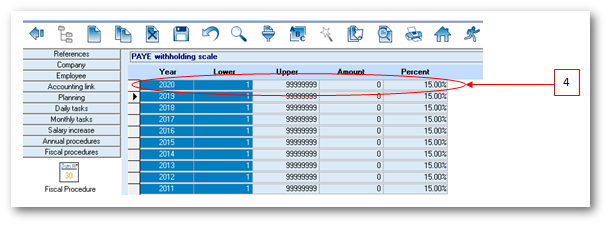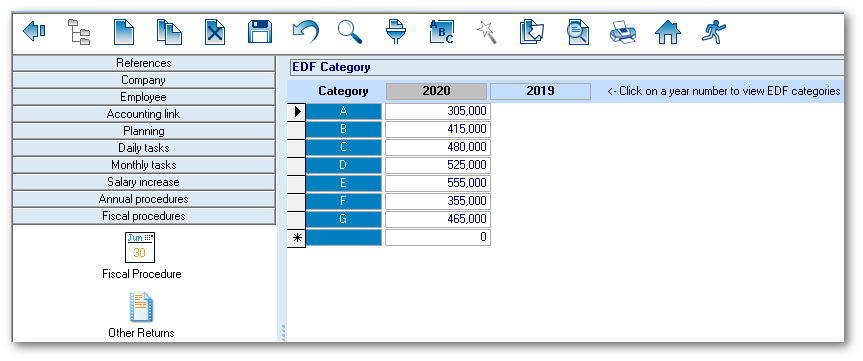You are here: SKB Home » HRMS Payroll » Procedure Guide » Fiscal Procedure
This is an old revision of the document!
Fiscal Procedure
Sicorax Payroll automatically creates the new fiscal year after closure of June's payroll, It also copies previous year parameters, e.g PAYE threshold, PAYE Scale, Employee EDF's etc. to the new fiscal year.
However, with regards to the new fiscal year 2020 (01 July 2019 to 30 June 2020), the changes announced in the budget speech concerning the new EDF categories have not yet been communicated by the MRA, we will keep you informed as soon as the official communique is available
Concerning the new NPF ceiling of July 2019 you are requested to download the new Sicorax Payroll version. The new version caters for the automatic update of the lower and upper ceiling for fiscal year 2020. After the updates have been applied, verify the the new NFP ceiling through the Yearly Parameters as follows:
- Step 1: Go to Fiscal Procedures
- Step 2: Click Fiscal Procedures icon
Yearly Parameters
- Step 3: Click Update Yearly Parameters icon
Fiscal Year Notice:
(1) As per MRA circular letter dated 03 August 2018, for fiscal year 2018-2019, the Exemption threshold is 23,461 as shown in the below screen.
(2) As per Government Notice No. 46 dated 14 March 2017, the Transport relief ceiling effective as from 01 July 2016 is 11,500, refer to the below illustration.
(3) As per the website of the MRA, the NPF ceilings have been revised as from 1st July 2019. You will be provided with a new payroll version by Friday 12th July 2019 which will automatically cater for the new ceilings.
(4) Minimum Wage Parameter has been updated to Rs 9,900 for the purpose of the Special Allowance and Negative Income Tax statements, refer to the below screen to view the parameter.
Should you need to amend the values follow the steps below:
- Step 4: Modify the values where applicable
- Step 5: Click Save on the toolbar
- Step 6: Click Back on the toolbar to proceed
PAYE Withholding Scale
Verify the withholding scale for fiscal year 2020 as shown below.
If the record is missing use the following steps:
- Step 3: Click Update PAYE Withholding Scale icon
- Step 4: Add the new scale at the end of the list
- Step 5: Click Save on the toolbar
- Step 6: Click Back on the toolbar to proceed
Important: Do not remove the previous years' scales.
EDF Categories
On closure of your June 2019 payroll, Sicorax Payroll automatically copies the fiscal year 2019 EDF's to the new fiscal year 2020, to view the EDF categories, use the following steps:
- Step 1: Go to Fiscal Procedures
- Step 2: Click Fiscal Procedures icon
- Step 3: Click Update EDF Categories icon
- Step 4: View EDF categories
Update Employees EDF (verify, maintain, and adjust)
With regards to the new fiscal year 2020 EDF, the changes announced in the budget speech have not yet been communicated by the MRA, we will keep you informed as soon as the official communique is available.
Verification (Prior to Financial Returns)
The step 3 (Verification) consists in verifying your company data, payment and deductions parameters and historic data before printing the Fiscal Year returns. Click on below link: