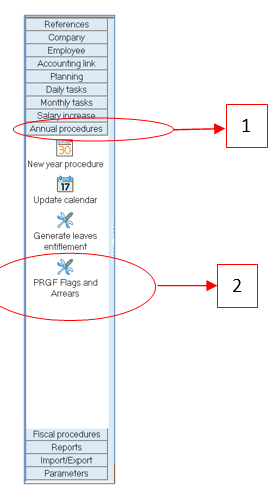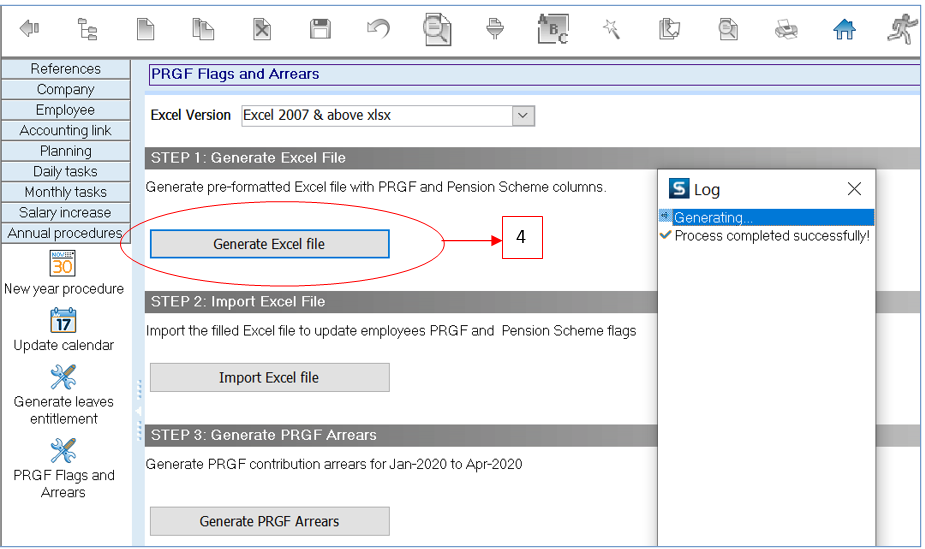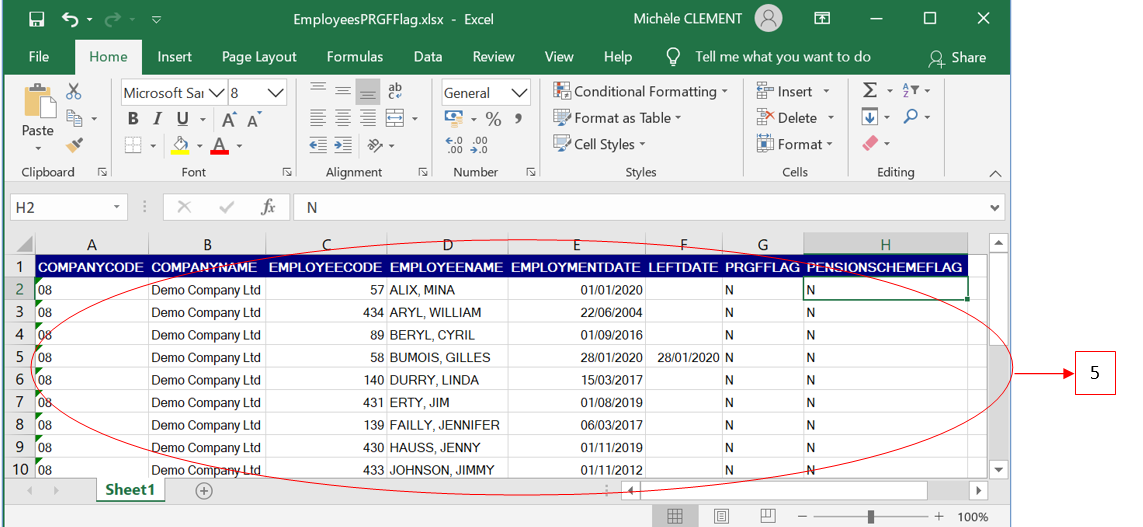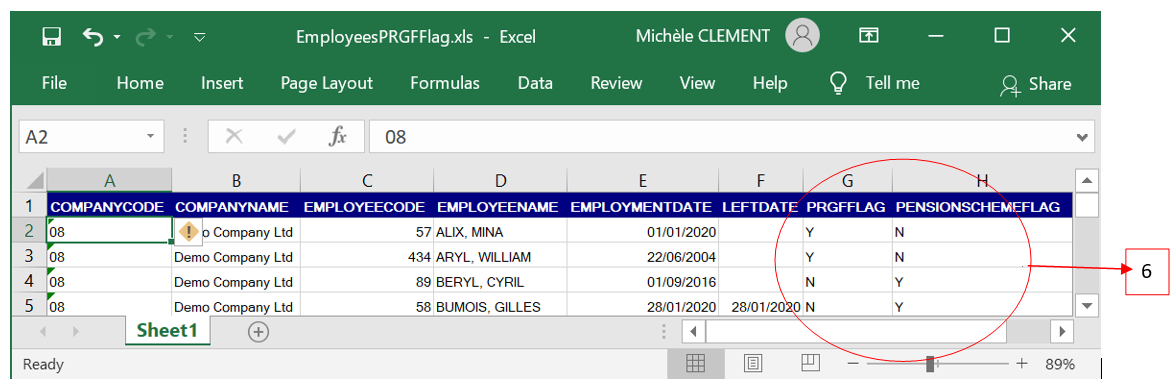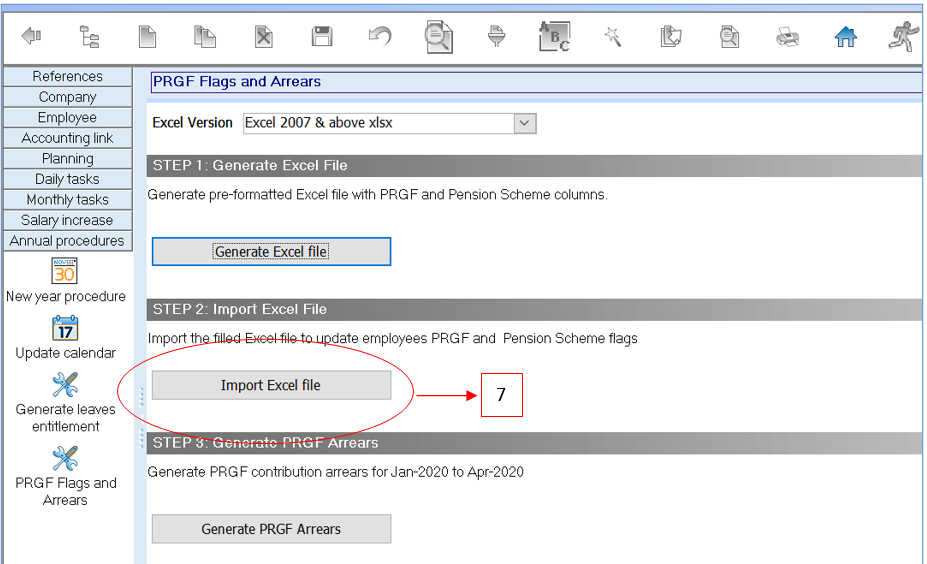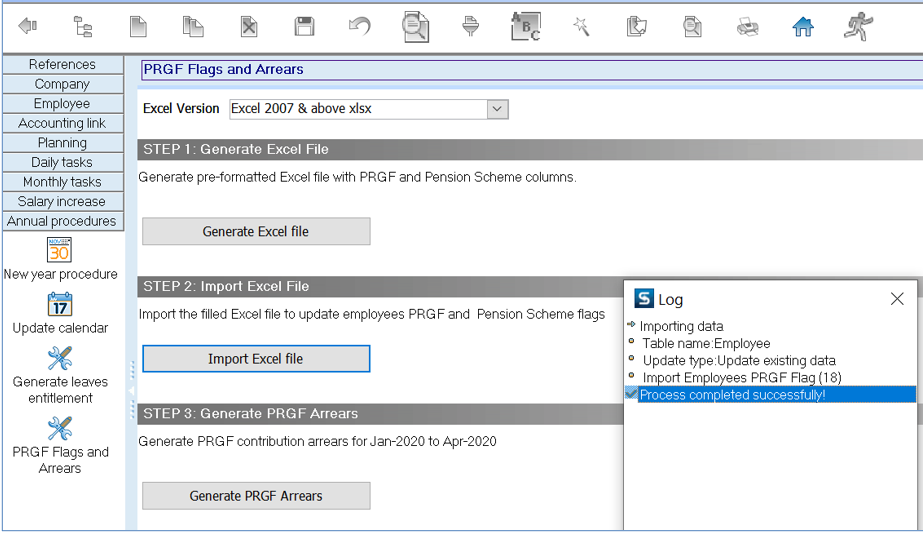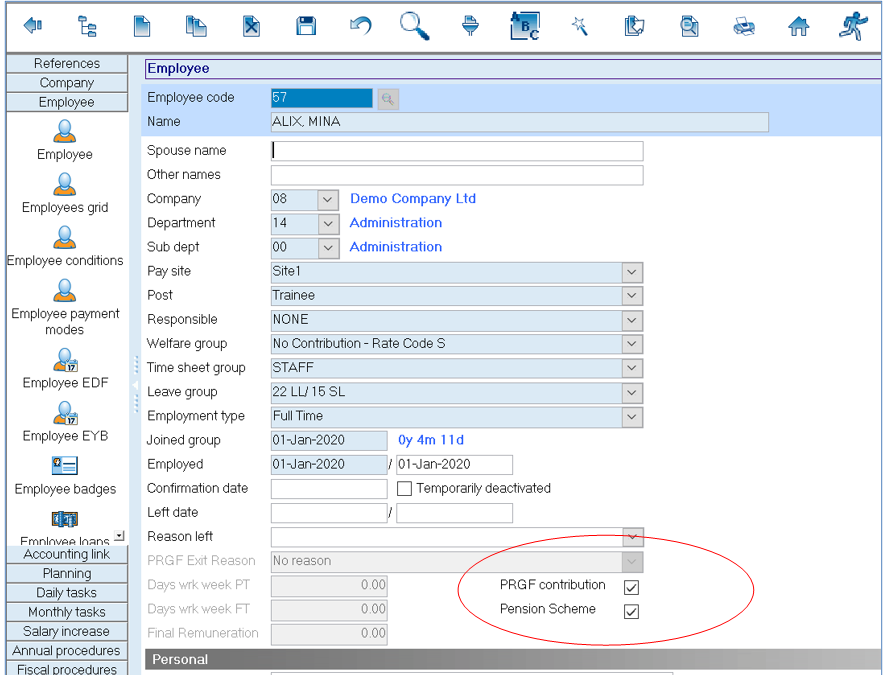You are here: SKB Home » HRMS Payroll » Procedure Guide » Generate Employee PRGF Flag
This is an old revision of the document!
Generate Employee PRGF Flag
To generate and update employees PRGF Contribution flag, use the steps below. You must also generate and update employees Pension scheme flag as per MRA's requirement.
PRGF Flag indicates whether the employer contributes or not to the PRGF for the employee
Pension Scheme Flag indicates whether retirement benefits of the employee are payable under the Statutory Bodies Pension Funds Act; or in accordance with a private pension scheme.
Step 1: Go to Annual Procedure
Step 2: Click PRGF Flags and Arrears icon
Step 3: Choose your Excel version
Go to step 1 - Generate Excel file
Step 4: Click Generate Excel file button
This operation generates an Excel file containing a list of employees where PRGF and Pension Scheme Flags must be updated
The status of the generated file is displayed through the log
Step 5: Click Generate Excel file button
The Excel file provides a list of
active employees and
Leavers as from Jan 2020
Save the file to a location
Step 6:Update columns PRGF Flag and Pension Scheme Flag
- Pension Scheme Flag with values Y (YES) or N (NO) - Pension Flag indicates whether retirement benefits of the employee are payable under the Statutory Bodies Pension Funds Act; or in accordance with a private pension scheme.
- PRGF Flag with values Y (YES) or N (NO) - PRGF Flag indicates whether the employer contributes or not to the PRGF for the employee.
However, the PRGF Fund is applicable to all workers of the private sector, excluding:
- (i) A worker drawing a basic wage of more than Rs200,000 a month;
- (ii) A migrant worker or a non-citizen; and
- (iii) A worker whose retirement benefits are payable under the Statutory Bodies Pension Fund Act or in accordance with a private pension scheme
To help you with the above flags, please find below some possible values:-
- A worker drawing a basic wage of more than Rs200,000 a month
Pension Scheme flag (Yes) PRGF flag (No) or Pension Scheme flag (No) PRGF flag (No)
- A migrant worker or a non-citizen
Pension Scheme flag (Yes) PRGF flag (No) or Pension Scheme flag (No) PRGF flag (No)
- Retirement benefits of the employee are payable under a Private pension scheme
Pension Scheme flag (Yes) PRGF flag (No)
- Retirement benefits of the employee are payable under the Statutory Bodies Pension Funds Act
Pension Scheme flag (Yes) PRGF flag (No)
- Retirement benefits of the employee are payable neither under Private pension scheme nor under Statutory Bodies Pension Funds Act
Pension Scheme flag (No) PRGF flag (Yes)
After the Excel file is updated, Save and close the file
Go to step 2 – Import Excel file
Step 7:Click import Excel file button
The status of the generated file is displayed through the log
Step 8:Browse the Excel file location
Select the file
Click OK
The status of the imported file is displayed through the log
The above operation:
Updates the PRFG Contribution and Pension Scheme flags per employee through the Employee Masterfile. To view the result, go to Employee as per illustration 1 below
Activates the PRGF Contribution per employee (where PRGF flag has been set to Y)
Illustration 1